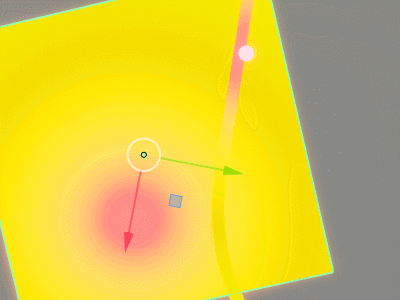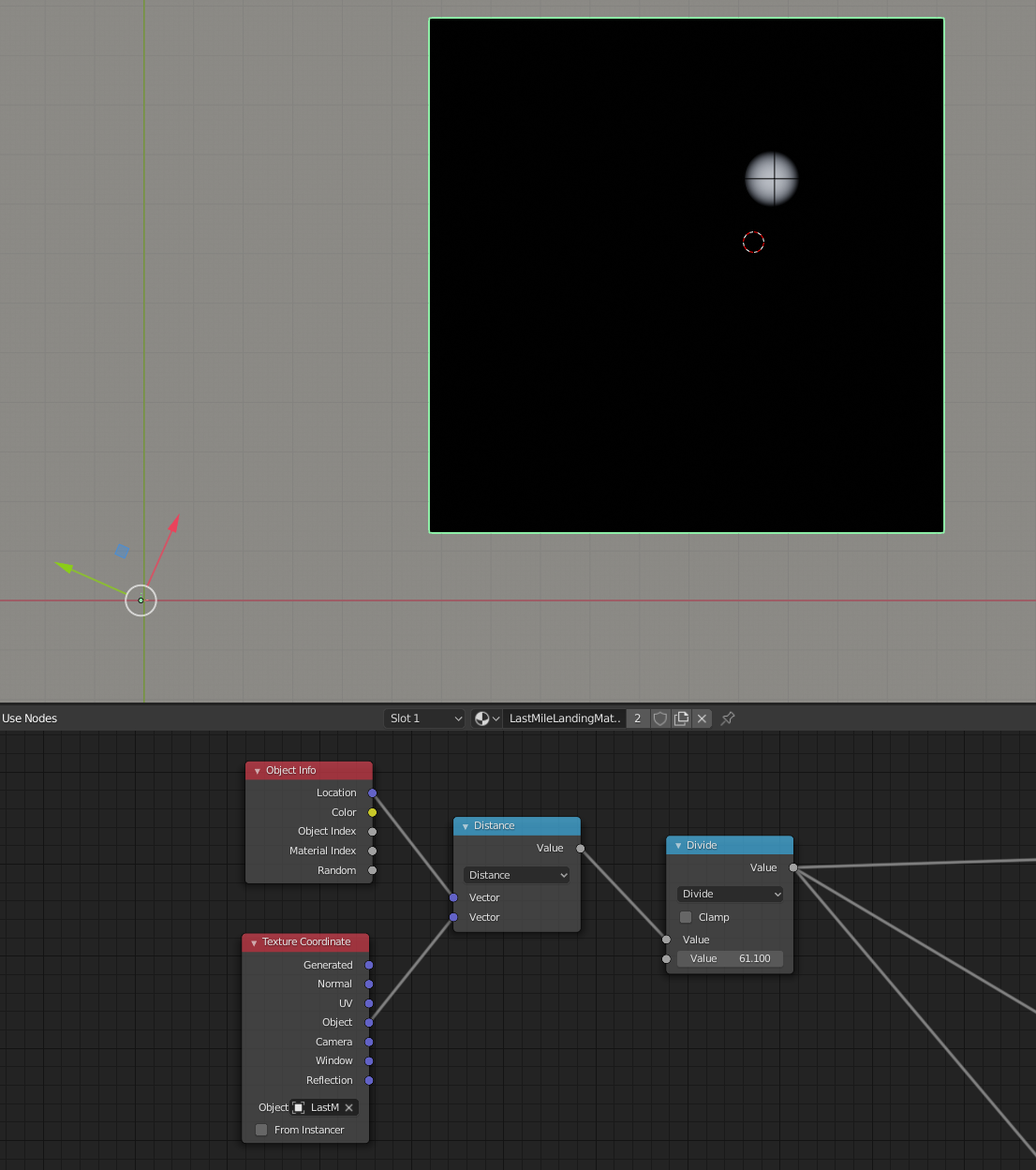I'm using the node setup from this answer:
Particle color distance to empty in Eeevee?
All objects in the above image have the origin at the center and a fully expanded UV map (generated by Blender, since it's a standard plane, and a mesh from curve).
Now, it appears that it just happens so the origin of the road, but sheer luck, was placed so it aligns with the target object... and only by manually adjusting the origin of the plane, I can get the color highlight to line up:
This doesn't make sense. Why is the origin offset like that? Is there a solution withoutway of having this to manually alignwork without needing the origins?
It doesn't seem of the affected object to be consistent between objects either. This is how crazy far I had to offsetat the origin to line it up on a different object, usingcenter of the same setup:world?