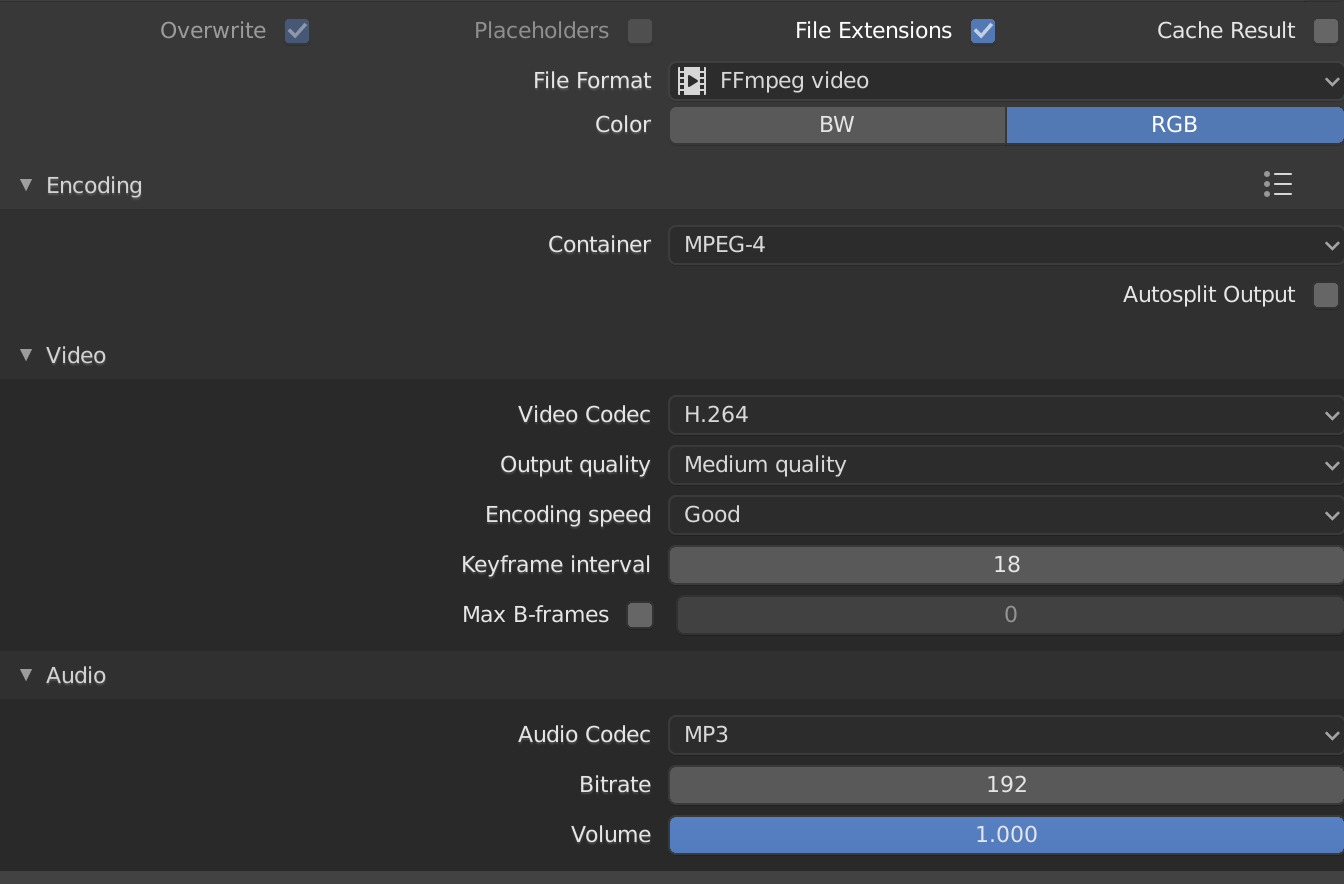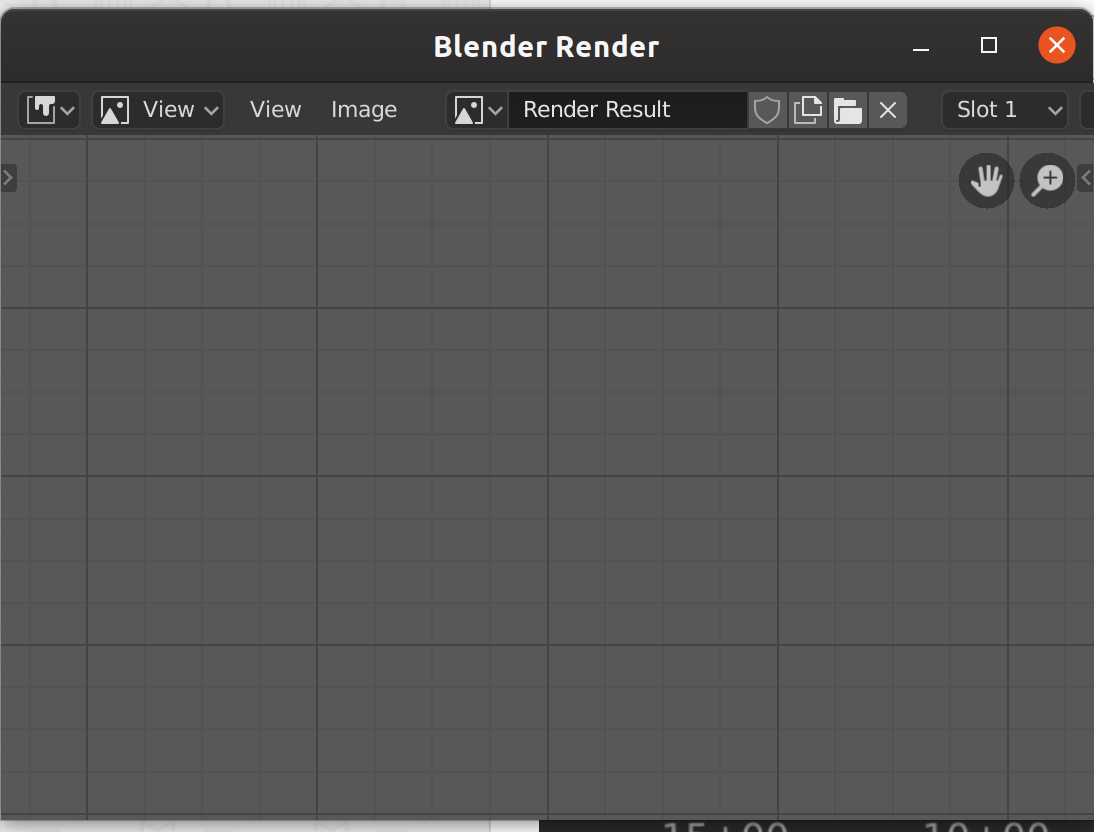Blender 2.8. On Ubuntu 19.10
Being in the "Video Editing" section.
There are have a couple of spides + audio files.
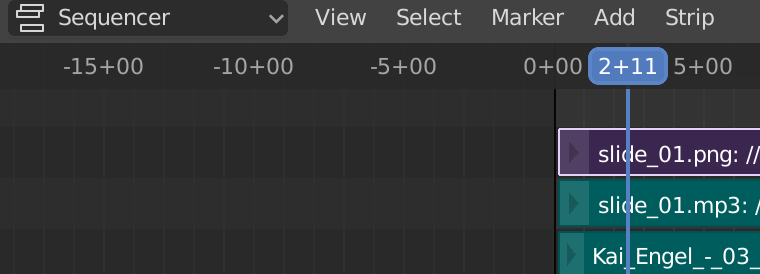 I want to render to video file.
I do choose the video, format, container, codecs, audio on:
I want to render to video file.
I do choose the video, format, container, codecs, audio on:
Then press F12, CTRL+F12?? Nothing happens.
Thre is no button "render" on anything.
Q: How ould I render to Video File with audio?