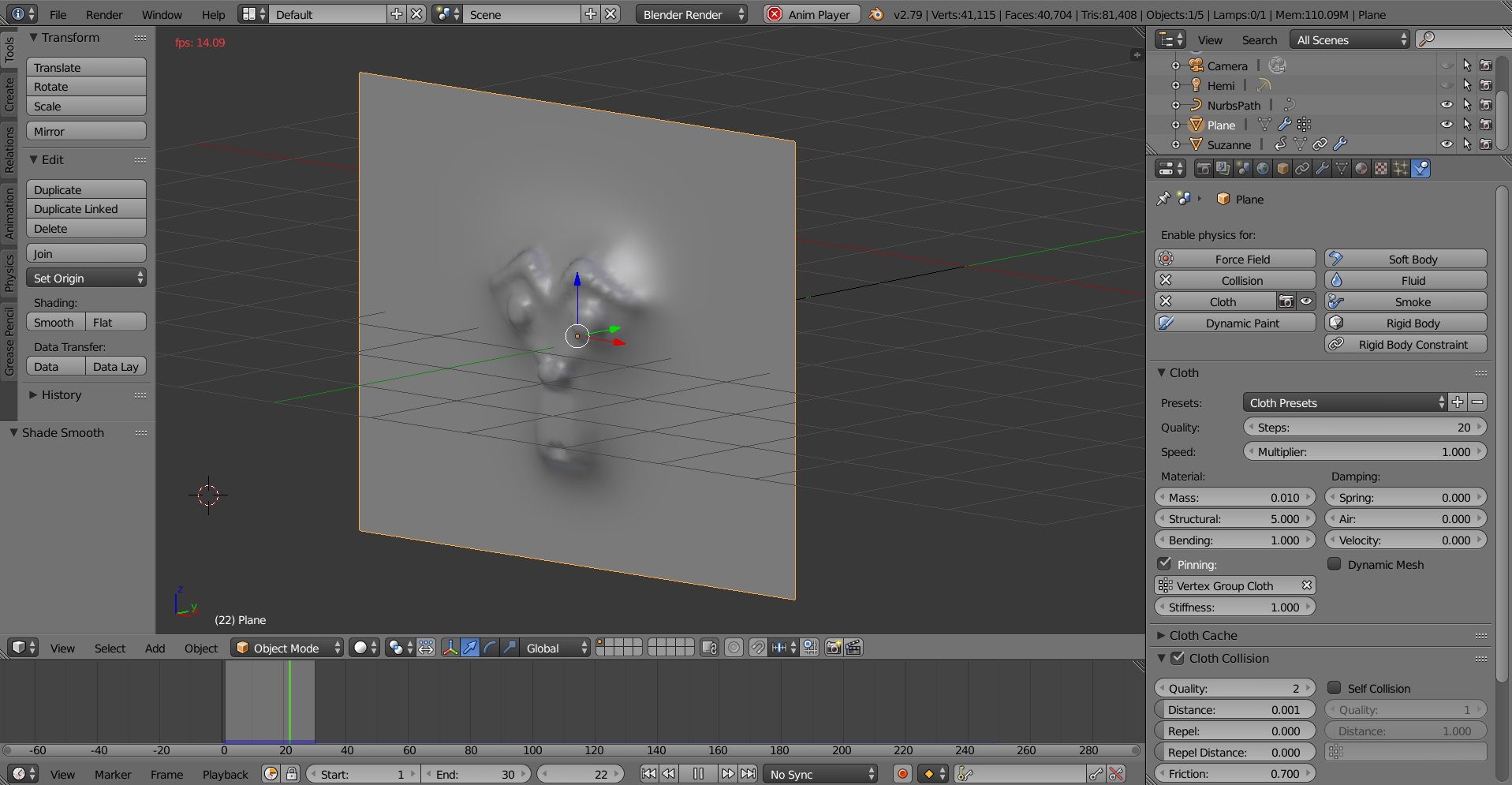Question
Dear all,
I'm trying to make a simulation in which Suzanne moves in a straight line through a piece of rubber cloth. Getting the settings of the cloth modifier right is quite hard due to the long rendering times in the viewport. It takes 3 minutes to (preview)render just 30 frames. I am trying to figure out whether these long rendering times are caused by (A) an underequipped CPU, or (B) by the polycount/settings of the cloth/cloth modifier.
Concerning option A (the CPU): I am usingmy laptop has a i5-8250U, with 4 cores and a clockspeed of 1,60 GHz. This CPU has a benchmark of 7,679 (on https://www.cpubenchmark.net/), whereas the CPU of a recommended laptop for animation (e.g. the MSI GS65 Stealth THIN-050, acoording to https://www.cgdirector.com/best-laptop-for-animation/) has a benchmark of 12,446. No doubt a big difference, but I'm trying to animate a very basic scene, so shouldn't a CPU with half the power of a topnotch model suffice?
Concerning option B (the cloth settings/polycount): the 'cloth' consists of 576 squares. I have added a subsurf modifier with view/render set to 2. In the physics tab, under the 'cloth'-section, I have set the quality to 7 (in the screenshot below I put it to 20 to make it look better, but that increased the rendering time to 4 minutes). Under the 'cloth collision'-section, the quality is set to 2.
Question: Is it normal that with these settings and this CPU, it takes 3 minutes to render 30 frames in the viewport? If it is, I will postpone my project until I can afford a computer with a better CPU. If it is not, then what am I missing?
Screenshot
What I've Learned So Far
For others who are fairly new to physics simulations: the main thing I learned is that there is an important distinction between viewport rendering/preview rendering, and final rendering. When people talk about 'rendering' they usually refer to final rendering, not to preview rendering (i.e. the basic preview render while working in the viewport). As it turns out, preview rendering depends more on the CPU, while final rendering makes more use of the GPU. The hardware side is very accessibly explained in this article:
https://www.cgdirector.com/best-computer-3d-modeling-rendering/
Yet the distinction is also important when trying to reduce the preview render time in the viewport. For instance, I tried to reduce it with the tips from this post:
https://www.blenderguru.com/articles/13-ways-to-reduce-render-times
but that did not significantly reduce my preview rendering times; although I'm sure these tips are important when it comes to final rendering (a stage which I have yet to reach).
Knowing this distinction does not immediately solve my problem, but it is at least a first step.