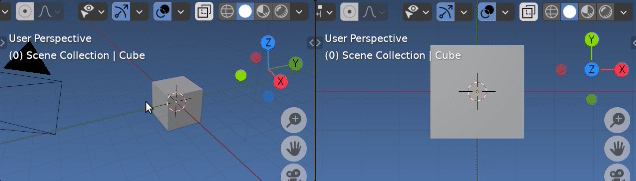Make some visual overlay
Could not help but see the link between this and Bug in addon to Change header color dynamically The addon there was to remind user they are in automatic keyframe mode.
Remember at the time thinking would make an interesting addon if given a generic way to link a property toggle with toggling a setting. However have not returned until now
Similarly an edit to change the behaviour to instead change the bg color of the 3d view if in xray mode.
Consider this a "proof of concept" test script, a more subtle indicator could be used.
paste into text editor click run script.
import blf
import bpy
bl_info = {
"name": "New Object",
"author": "Your Name Here",
"version": (1, 0),
"blender": (2, 80, 0),
"location": "View3D > Add > Mesh > New Object",
"description": "Adds a new Mesh Object",
"warning": "",
"wiki_url": "",
"category": "Add Mesh",
}
highlight_color = (0.4, 0, 0)
class DrawingClass:
def __init__(self, prop):
from bpy import context
self.prop = prop
self.col = context.preferences.themes[0].view_3d.space.gradients.high_gradient[:]
self.handle = bpy.types.SpaceView3D.draw_handler_add(
self.draw_text_callback, (), 'WINDOW', 'POST_PIXEL')
def draw_text_callback(self):
from bpy import context
font_id = 0 # XXX, need to find out how best to get this.
if not hasattr(context, "scene"):
return None
shading = context.space_data.shading
if shading.show_xray:
context.preferences.themes[0].view_3d.space.gradients.high_gradient = highlight_color
# draw some text
blf.position(font_id, 18, 50, 0)
blf.size(font_id, 50, 72)
blf.draw(font_id, f"{self.prop}")
else:
context.preferences.themes[0].view_3d.space.gradients.high_gradient = self.col
def remove_handle(self):
from bpy import context
context.preferences.themes[0].view_3d.space.gradients.high_gradient = self.col
bpy.types.SpaceView3D.draw_handler_remove(self.handle, 'WINDOW')
dc = None
def register():
global dc
dc = DrawingClass("XRay Mode")
def unregister():
global dc
if dc:
dc.remove_handle()
dc = None
if __name__ == "__main__":
register()
Leads to more questions.
An issue could be since a draw handler is defined for type, could be an issue with syncing when more than 1 view 3d is being drawn on the screen. Also setting the theme bg color of the viewport is blend file wide.
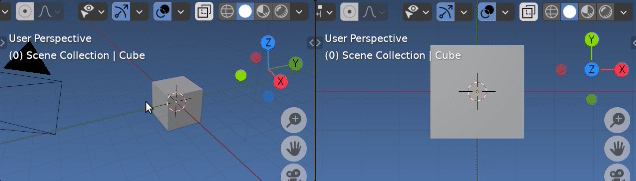
A quick test confirmed my fears. Notice the text is correct but the theme bg color is not.
What is interesting is having what is like two themes active at once