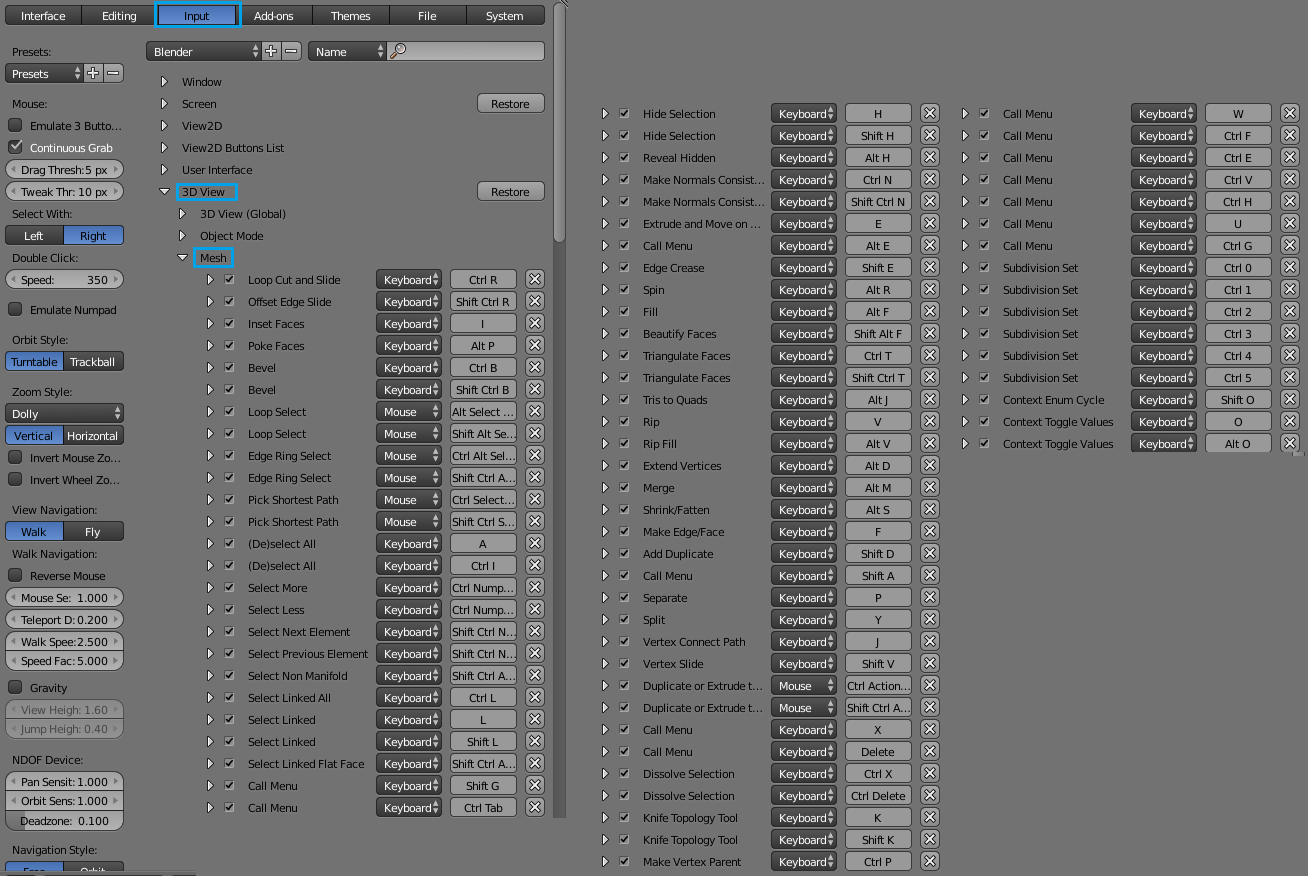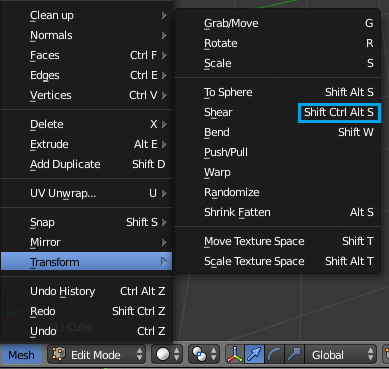Important short are obviously biased.
G - Grab
R - Rotate
S - Scale
↹ Tab - Toggle Object/Edit Mode
E - Extrude
F - Make Face/Edge
X - Delete
⎈ CtrlR - Loop Cut
GG - Vertex / Edge Slide
I - Inset
W - Specials Menu
⎈ CtrlV - Vertex Menu
⎈ CtrlE - Vertex Menu
⎈ CtrlF - Vertex Menu
⎈ Ctrl↹ Tab - Switch Vertex/EdgeFace mode
⎇ Alt RMB - Edge Loop select
RMB - Edge Loop select
G, R or S followed by X, Y or Z - Constrain the grab/rotate/scale action to a specific axis.
[The above] followed by ShiftX, ShiftY or ShiftZ - Constrain the grab/rotate/scale action to a specific plane.
Space- Search for a command
Hotkey Maps by mrdeyo


Currently for 2.78, but there aren't many modeling changes.
How to find all hotkeys
In Blender, press ⎈ Ctrl⎇ AltU to open up the settings menu. Locate the Input rider and go to the 3d View section. The operations and hotkey for modeling will be found under Object Mode and Mesh.
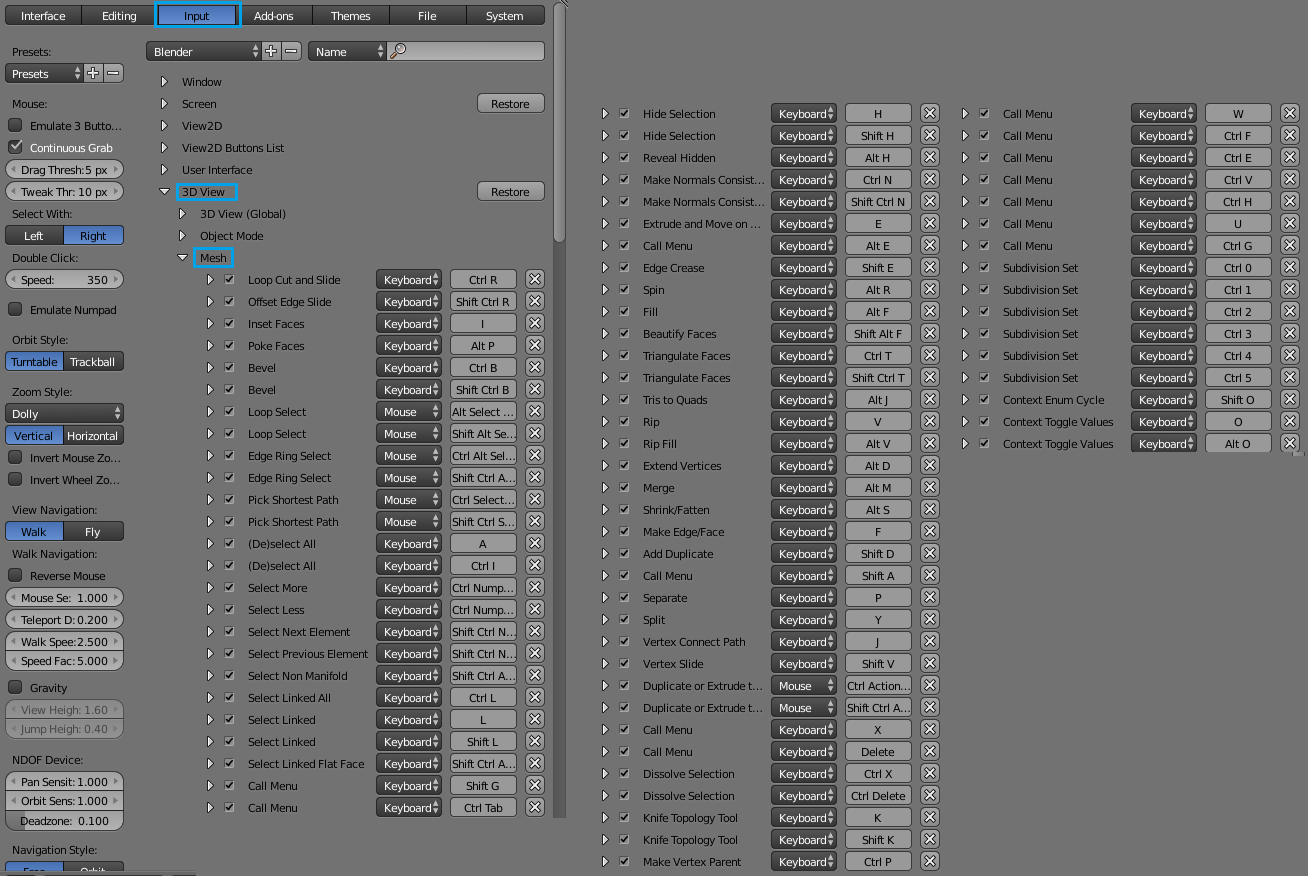
How to find a specific hotkey
Open up the menu and locate the desired operation, the hotkey is written to the right of it.
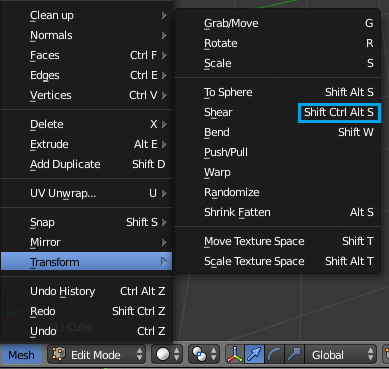

 RMB - Edge Loop select
RMB - Edge Loop select