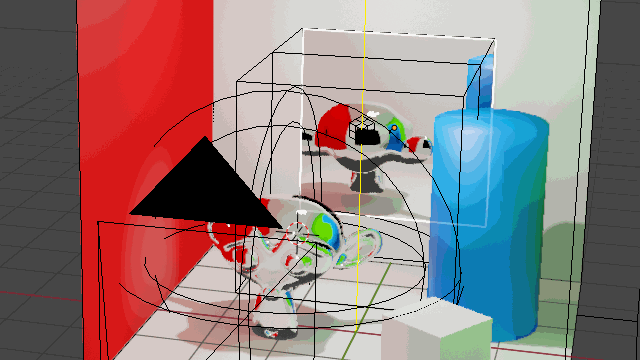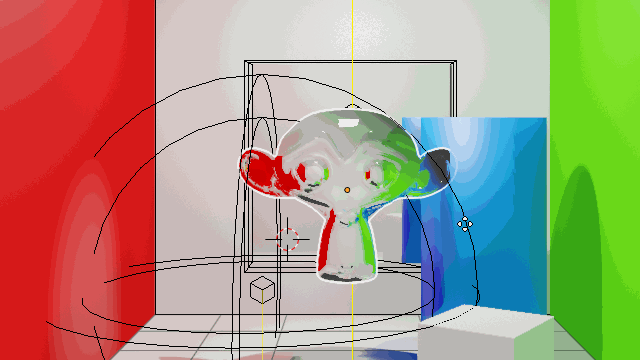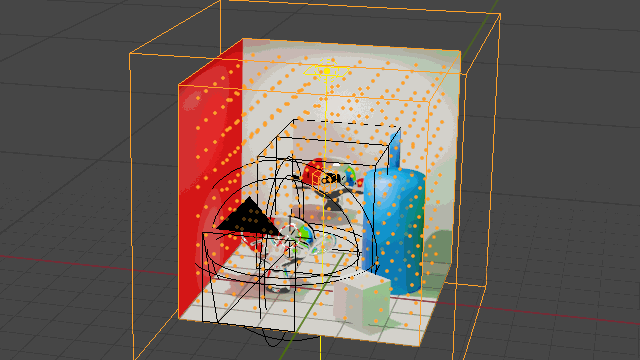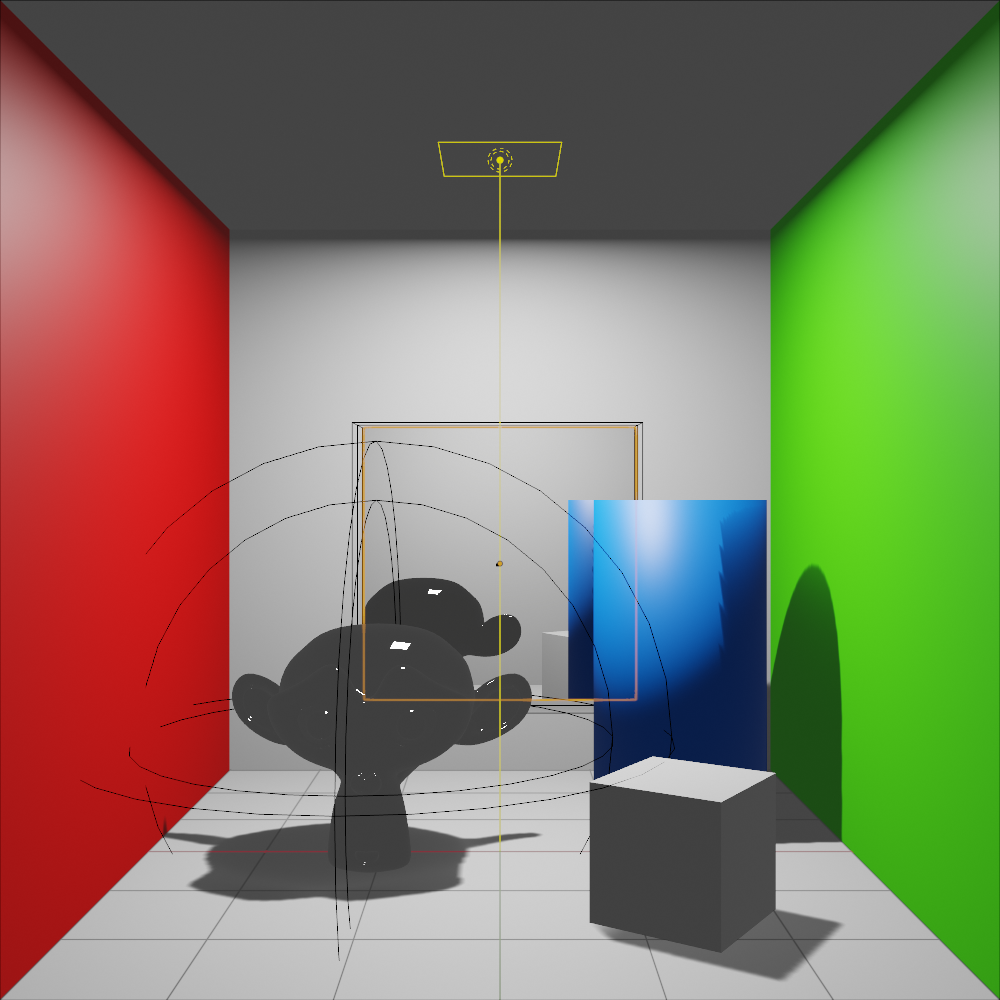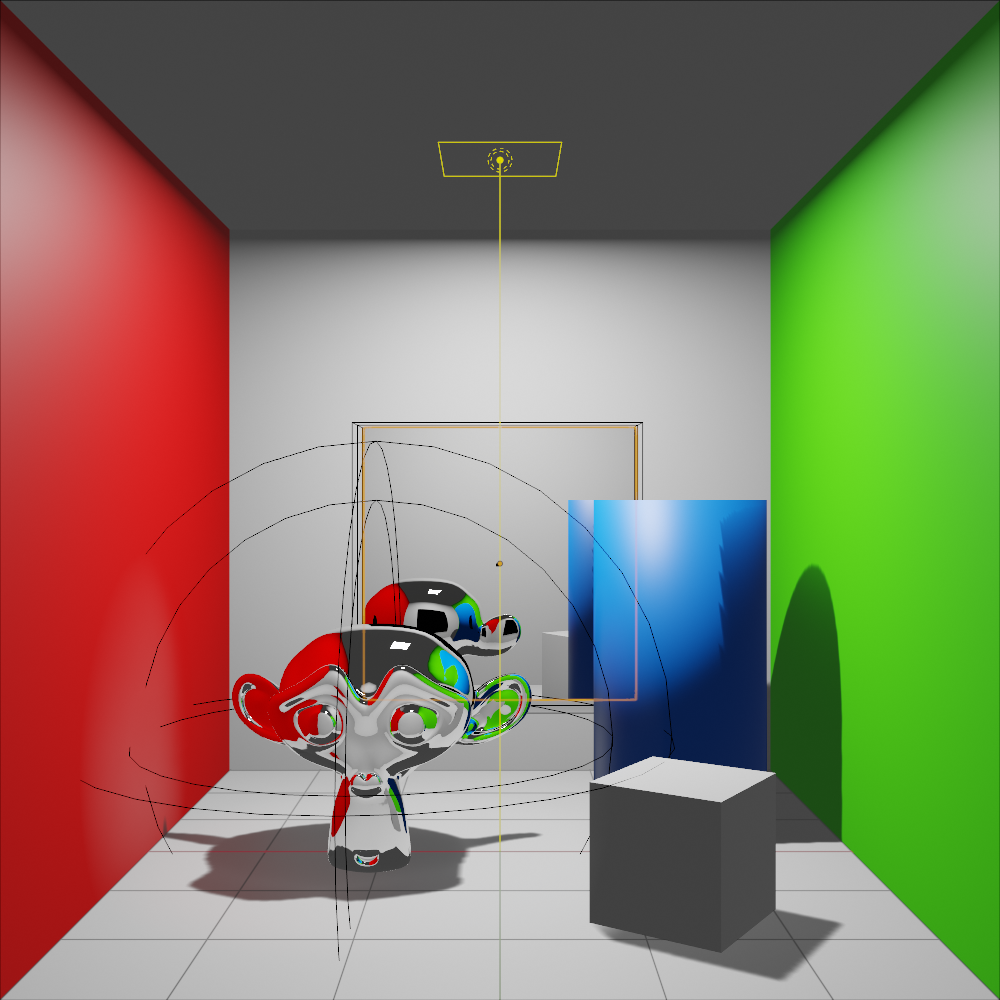There are three types of Light Probes
- Reflection Cube Map
- Reflection Plane
- Irradiance Volume
#Reflection Probes
The two first are, as the name suggests, to generate reflections in materials. They may seem useless at first because you can enable Screen Space Reflections in EEVEE render panel, however screen space reflections have limitations. They are very fast to generate, but can only capture objects that are currently displayed in the viewport, that is inside the view fustrum.
These probes allow calculation more complex and accurate types of reflection through use of a helper object (the probe).
##Reflection Plane
As the name suggests Reflection Plane are the most simple ones, suitable for mostly flat surfaces like mirrors, glass panes, floor reflections, or rainy pavements. On more complex objects they will probably generate weird results.
It has a clipping distance that will limit which objects are visible in its reflections. Objects with reflective materials which are withing its range (the bounding box around it) will be influenced by what this plane "sees", benefiting from the the probe reflection map
##Reflection Cube Map
Similar to the plane this will generate a more complex reflection map suited for curving shapes. Unlike the plane though this is not a real time process and requires baking, specifically the Bake Cubemap Only option from the Render Panel in the Properties Editor.
It also has slipping distances which affect what is reflected and what gets clipped away, and moving an object away from its influence radius also removes it from it's "effect".
#Irradiance Volume
Irradiance Volume is a different kind of probe, it calculates indirect lighting and shadows. Real time rasterization engines like EEVEE although very advanced can't really calculate indirect lighting by themselves, thus need a help calculating and storing this information.
Irradiance Volume preform both these tasks by storing the indirect lighting information in a grid array of points, the resolution of which can be adjusts in its Resolution XYZ in Object Data Properties.
Once again Clipping affects which objects are in range for calculation, and everything inside its volume gets influenced by the light calculation.
Likewise, since this is potentially heavy calculation it requires baking from the render panel to show it's influence, the higher the XYZ resolution the denser the grid, the heavier the calculation thus slower process, with higher quality result.
Common workflow:
- Add probe object
- Adjust position
- Scale it so it encompasses all desired objects
- Adjust clipping distances and grid density
- Bake (from render panel for Cube Maps and Irrandiance Volumes)
Here are the results of the various bake steps
No Bake
Cube Maps only (no indirect lighting)
Bake indirect lighting