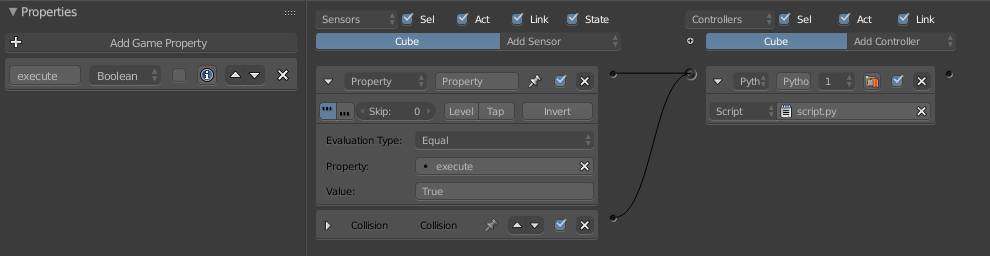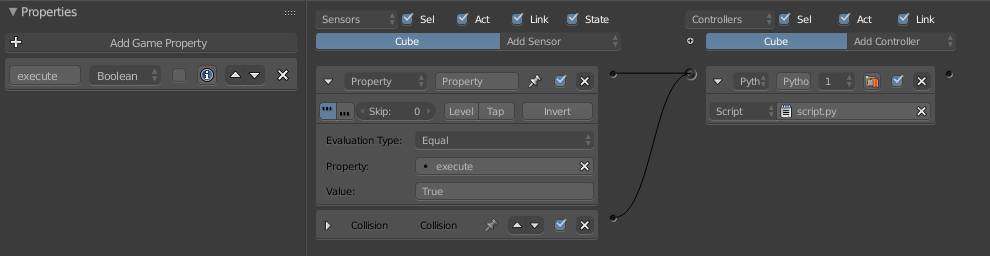Blender doesn't crash and you don't use it wrong. Because the BGE has only one thread you stop it for x seconds. So never use time.sleep(x) in BGE. What you can do instead is using a delay sensor, timer property or a variable that increments every frame. Here's an example for the last option that's probably the easiest one to do (taken from this thread from Blenderartists):
obj = cont.owner
if not 'init' in obj:
obj['init'] = 1
obj['timer'] = 0.0
obj['timer'] += 1.0 / logic.getLogicTicRate()
if obj['timer'] > 10: # 10 seconds
#Do something
It basically just creates a property in your object and increases it every time the script is executed. If your script is executed every logic tick the property will count in seconds.
But you need to keep in mind that since you don't stop your script as it is but it starts over from the start every time it's called, all your variables defined like var = None will be gone (or have a new value). Meaning that if you have any variables you still need after delaying the script you'll have to store it either in your object (obj['var'] = None) or in the globalDict (bge.logic.globalDict['var'] = None).
The way you want it is that the script gets activated by a sensor and waits for a rotation to finish to apply a movement. What you can do is executing the script over and over again until then time is up and the executing the remaining part. And that's quite simple. Just add a property to your object (for example a property called execute). I guess the boolean type would fit the best for that so we'll use that one. Then add a property sensor, select your property, use the value True and activate True Level Triggering. Now the script gets executed when either the collision sensor or the property sensor or both are true. Now the property execute still needs to be controlled from the script. Therefore the lines obj['execute'] = True and obj['execute'] = True are needed. And the property obj['timer'] needs a reset after it's over 10 (in the example script) as well. obj['timer'] = 0.0 does the trick. And don't forget to import the logic module. Otherwise it's undefined and you'll get errors.
That's the full script:
from bge import logic
obj = cont.owner
if not 'init' in obj:
obj['init'] = 1
obj['timer'] = 0.0
obj['timer'] += 1.0 / logic.getLogicTicRate()
obj['execute'] = True # due to this the property sensor gets activated every logic tick and the script gets executed every logic tick.
if obj['timer'] > 10: # 10 seconds
obj['execute'] = False # now it doesn't get executed every logic tick
obj['timer'] = 0.0 # reset the timer so that it can be used again
#Do something
And here's the described logic brick setup: