For an addon, I want to transform the mesh of an object into multiple meshes to create an array using from_pydata. My problem is that the vertices of the meshes are not welded in the final object :
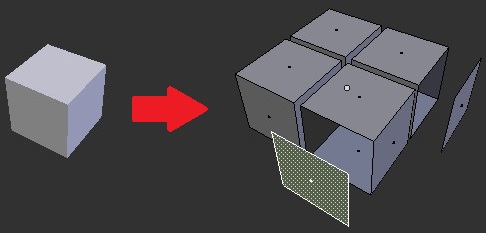
Could you tell me what i do wrong ? Why the vertices are not welded, is this a normal behaviour ?
You can try the script on a startup file with a 'Cube' :
import bpy
import bmesh
vertices = []
face = []
verts = []
edges = []
faces = []
numface = 0
nbcol = 2
nbrow = 2
scale_x = 1
scale_y = 1
#--Gap between each row / column
gapx = 1.2
gapy = 1.2
#--Width of each row / column
widthx = 1 * scale_x
widthy = 1 * scale_y
#--Compute the corners so the new object will be always at the center
left = -((widthx * (nbcol-1)) + (gapx * (nbcol-1)) ) / 2
right = left + widthx
start = -((widthy * (nbrow-1)) + (gapy * (nbrow-1))) / 2
end = start + widthy
#---Get the data from the object
brush = bpy.data.objects["Cube"]
obj = bpy.context.selected_objects[0]
obverts = brush.data.vertices
obfaces = brush.data.polygons
for vertex in obverts:
vertices.append(tuple(vertex.co))
for f in obfaces:
face.append(tuple(f.vertices))
for x in range(nbcol):
#---Create Verts, Faces on X axis
for f in face:
for i in range (0, len(f)):
verts.extend([(vertices[f[i]][0]-left, vertices[f[i]][1]-start, vertices[f[i]][2])])
faces.append([r for r in range(numface,numface+len(f))])
numface += len(f)
start2 = end + gapy
end2 = start2 + widthy
for y in range(nbrow-1):
#---Create Verts, Faces on Y axis
for f in face:
for i in range (0, len(f)):
verts.extend([(vertices[f[i]][0]-left, vertices[f[i]][1]-start2, vertices[f[i]][2])])
faces.append([r for r in range(numface,numface+len(f))])
numface += len(f)
start2 = end2 + gapy
end2 = start2 + widthy
left = right + gapx
right = left + widthx
#---Update the mesh
# Create mesh data
mymesh = bpy.data.meshes.new("Cube")
# Generate mesh data
mymesh.from_pydata(verts, edges, faces)
# Calculate the edges
mymesh.update(calc_edges=True)
# Update data
obj.data = mymesh
# Make the the object the active one to remove double
bpy.context.scene.objects.active = obj
Thanks a lot for your help.
C.
