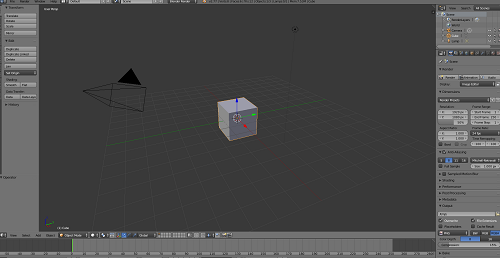if i want customize my blender in source codes, is it possible to define default position of panels ?
for example by default, we have blender as like as follow :
properties panel in right, info panel in top, time panel, tools panel, ... etc.
for example i want expertise panel in top ( with a new arrangement ) when blender open