There is supposed to be a timeline, but when I made my first keyframe, the keyframe timeline didn't appear.
How can I make timeline appear?
There is supposed to be a timeline, but when I made my first keyframe, the keyframe timeline didn't appear.
How can I make timeline appear?
Pull upward on the hatched corner to create a new area: 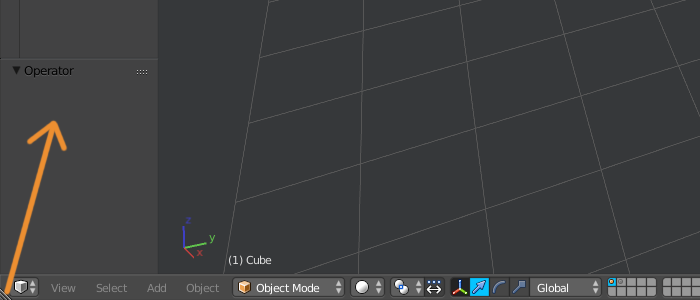
Then, click on the editor type selector and choose Timeline: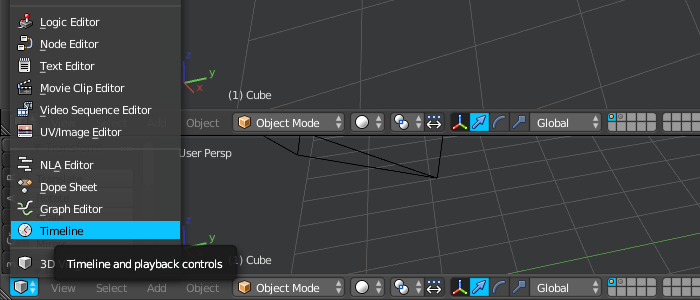
You now have a timeline in the new area.
If you by accident went into full screen mode (with Shift+Space) you can hit that again to bring it back to normal interface. I couldn't find those three bars in the corner to bring up the timeline but once I exited full screen mode, it showed up (2.79 Version).