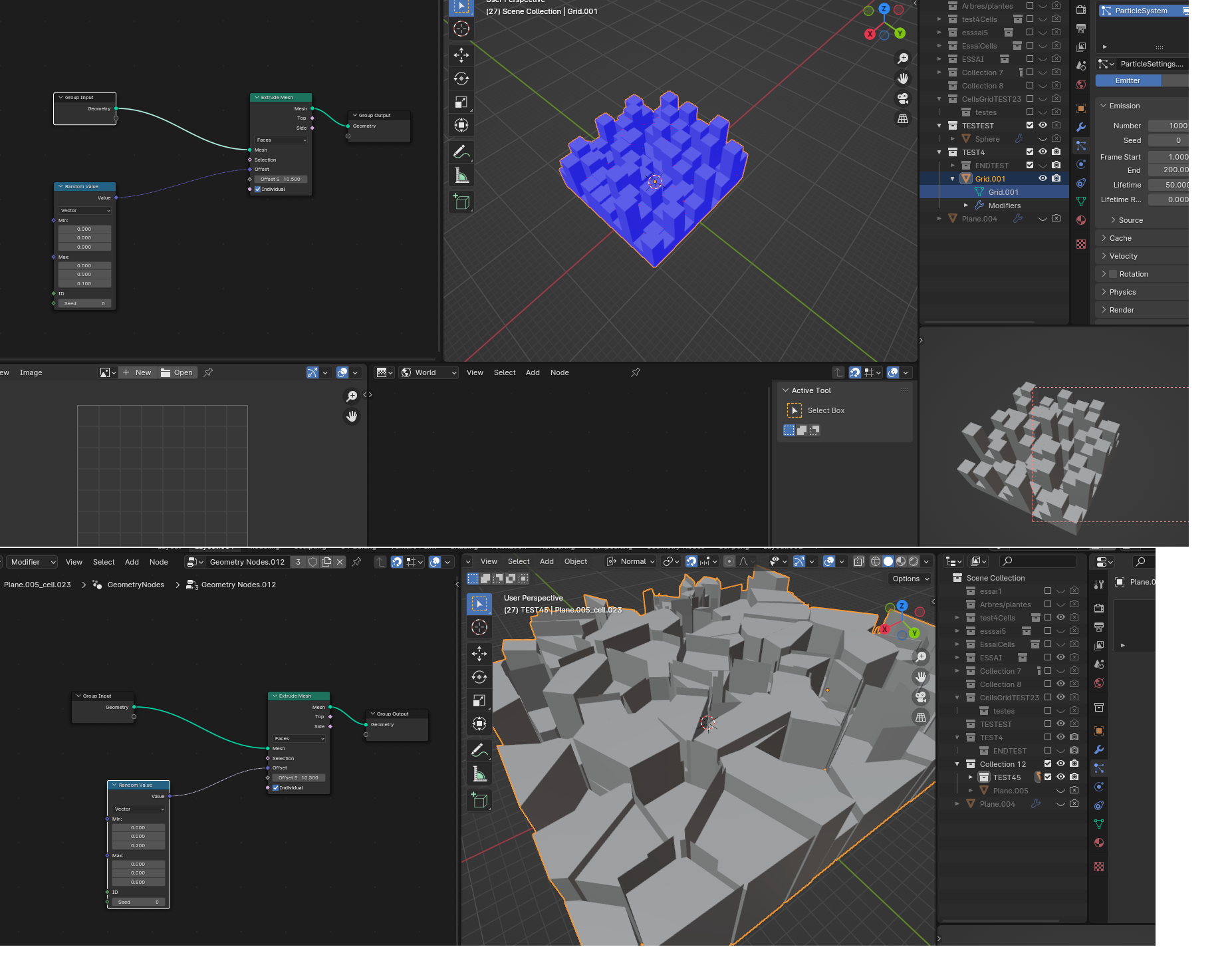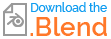i'm trying to extrude cells top faces using geo nodes to mimic basaltic rocks design.
When i do it on a basic grid it works no problem but when i try to use quick cells addon to generate cells and then add same nodes it seems thats also sides faces are extruded, how can i fix that ?