I am making a video clip with my friend. To add a special effect, i would want to track our hands. But Blender can't keep track of the hands. Maybe wearing gloves could help? Is there a way to track hands without having Blender stop at each 3 frames? EDIT: I just need a 2d track with hands only.
-
4$\begingroup$ In order to track you need to add some tracking markers: dots, x, color stickers, anything that is distinct and recognizable from frame to frame. $\endgroup$– user1853Commented May 5, 2015 at 22:58
-
$\begingroup$ related: blender.stackexchange.com/questions/3359/… and blender.stackexchange.com/questions/27630/… and blender.stackexchange.com/a/8969/1853 $\endgroup$– user1853Commented May 6, 2015 at 15:36
-
2$\begingroup$ In order to get a solid answer it would be nice to know what do you want to achieve. Do you need a 3d track, 2d track, fingers or hands only? $\endgroup$– p2orCommented May 6, 2015 at 16:55
1 Answer
To track a moving object you need a part of the object that can be found in each following frame. The more unique the section and the more contrast it has to the surroundings, the easier it is to track without error.
As you are recording the video you can take steps to improve the result. Consider the content of the video and think of something that will contrast with the surroundings. If the actor is wearing a black shirt then a black spot on the hand can disappear in it. If you are going to cover the hand, a black glove with some white spots could help, you could place a couple of big rings on the outer fingers for spots to track, you also have options like wearing a watch or a custom made rig which you may have seen in object tracking tutorial videos. By placing red and green balls extended from the object you get a greater area that improves following movement and rotation being tracked. Also have multiple spots, while one may disappear a second can be used to keep following.
Within blender you have some options to help.
In the track settings for each marker you can enable/disable colour channels which can sometimes get better contrast and less errors.
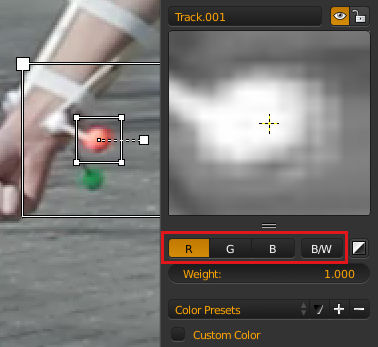
If the hands are moving quickly you may also want to increase the search area, this is the area searched to find a match for the marker.
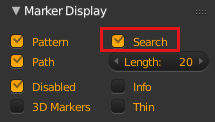
Enabling this shows the second box around the marker. Dragging the corner with a triangle will scale the area while dragging the square corner allows you to offset the search area if the movement is always in one direction.
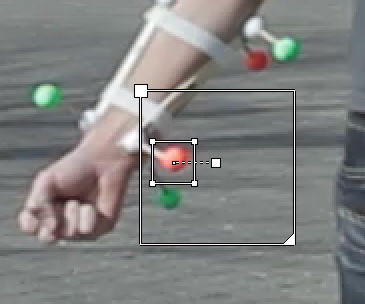
Also use the newest version of blender, many improvements have been made since motion tracking was added.
