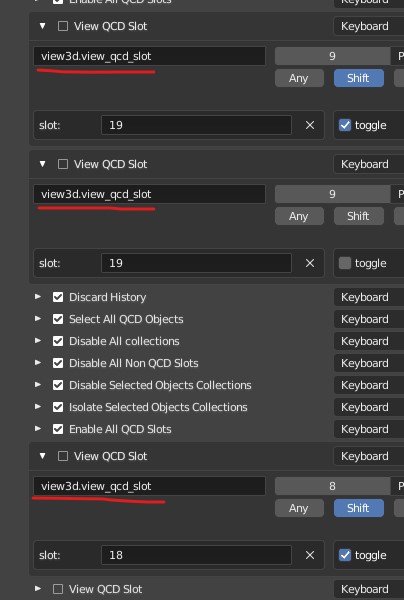I found this working code to enable/disable keybinds:
wm = bpy.context.window_manager
wm.keyconfigs.default.keymaps['3D View'].keymap_items['view3d.move'].active = False
But it disables the first keybind it finds instead of all which have view3d.move assigned to them.
To disable all of them I thought about running something like:
wm = bpy.context.window_manager
keys = wm.keyconfigs.default.keymaps['3D View'].keymap_items['view3d.move']
for key in keys:
key.active = False
But got an error TypeError: 'KeyMapItem' object is not iterable. I'm still new to Python.