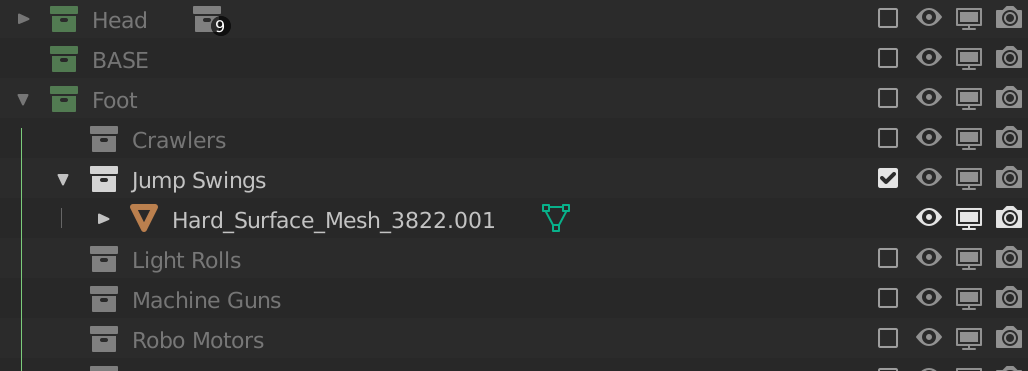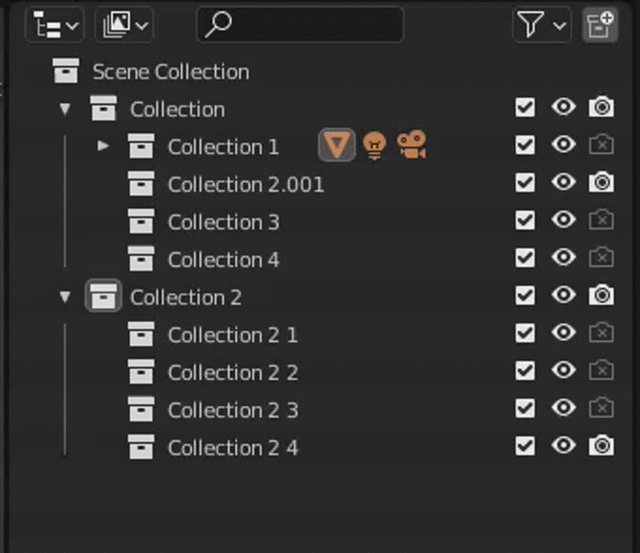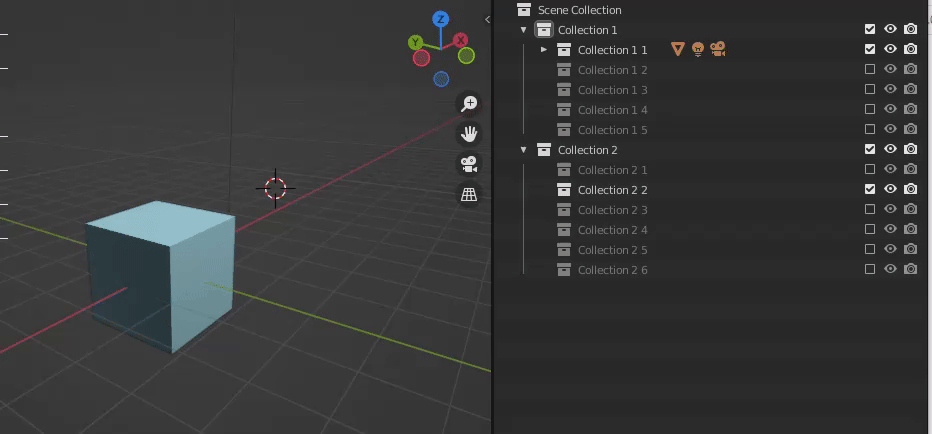I am new to blender, I have a bunch of collections say parent collections ( each collection has one or more sub collection say child collection)
What I want is , I want to select only one of the child collection for all parent collection and render it and save. Ofcourse I want to unselect those collections for next render
I am unable to write the code to select/unselect child collection, tried linking bpy.context.scene.collection.children.link(collection)/ bpy.context.scene.collection.children.unlink(collection)
working fine for the first render but not working for many renders
wondering if there is a simple way to achive this