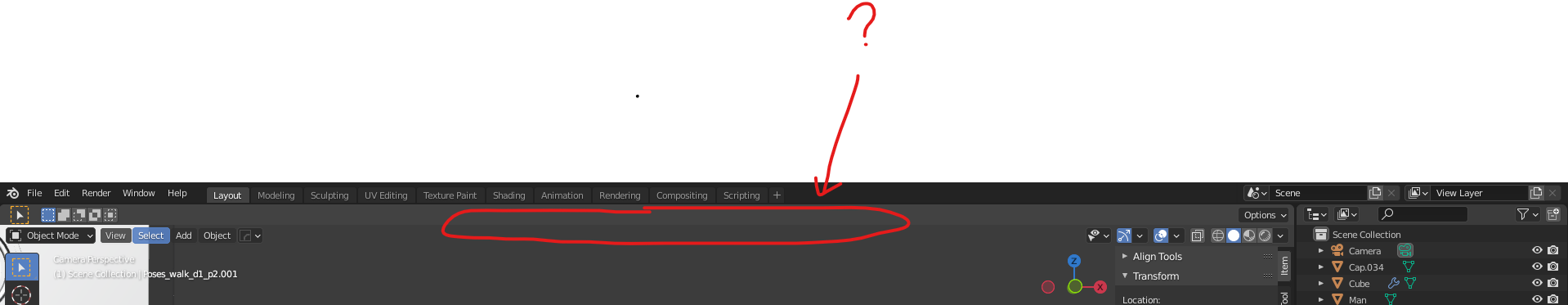In Blender 2.93.5 the header menu is missing, such as pivot points drop down.
Where is the setting to get them back? Thank you!
$\begingroup$
$\endgroup$
2
-
$\begingroup$ As far as I know, there are no settings for that. Can switch to the Info window and see if there are any messages. If so could you cut and paste them in your question. Also, if you're on Windows, can you go to the window menu, toggle System Console, and paste any messages from it. I suspect you have a bad installation and error messages will show the problem. $\endgroup$– Marty FoutsCommented Dec 27, 2021 at 17:16
-
$\begingroup$ Have you tried restarting Blender? You could try updating to the latest LTS version which is 2.93.7 although I don't believe that there were any bugs reported regarding that toolbar. $\endgroup$– John EasonCommented Dec 27, 2021 at 17:53
Add a comment
|
1 Answer
$\begingroup$
$\endgroup$
Found the solution, I believe: Ticking off Auto-Save Preferences and Load Factory Blender Preferences finally fixed it.