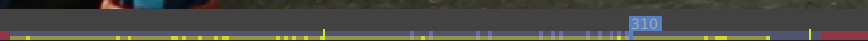During motion tracking of several markers at once, it happens that some marker is lost at some frame for some reason. Then I spend a lot of time searching on which frame this marker got lost. Sometimes I do also reverse tracking and then it is very difficult to find exactly where the marker is not tracked. The main question. How can I find frames where the marker is not tracked? How can I jump to untracked frame with hotkey. On the right panel there is a toggle for 'Enabled' in the marker section. But via python there is no way to find this property. Are there any tips on how I can find untracked frames for each marker? Thank you in advance.
1 Answer
$\begingroup$
$\endgroup$
1
On the bottom of the editor you can see the timeline where a yellow line shows where the current selected marker is tracked(active) with highlight on keyframes, where the marker was reset manually.
If it is not enough, you can always add an additional Movie Clip editor in Dopesheet mode. It can show every marker with start and end points:
-
$\begingroup$ Thank you. Now I can specify the question. How can I jump to untracked frame with hotkey. That's why I asked to find those frames via python. $\endgroup$– JABACommented Aug 21, 2021 at 23:18