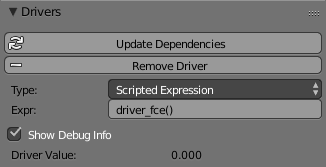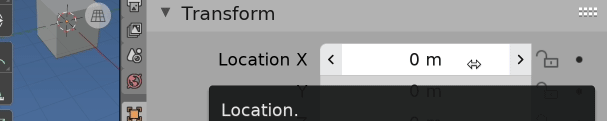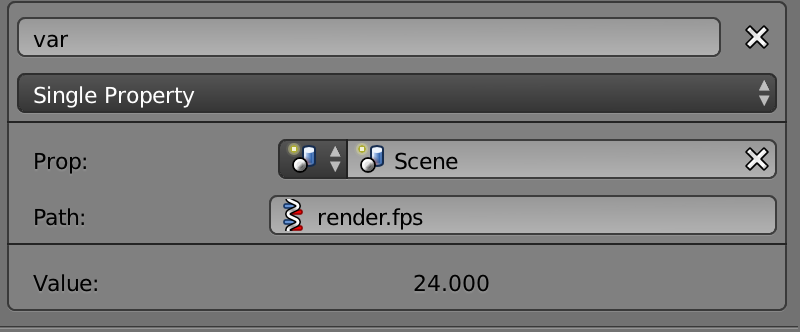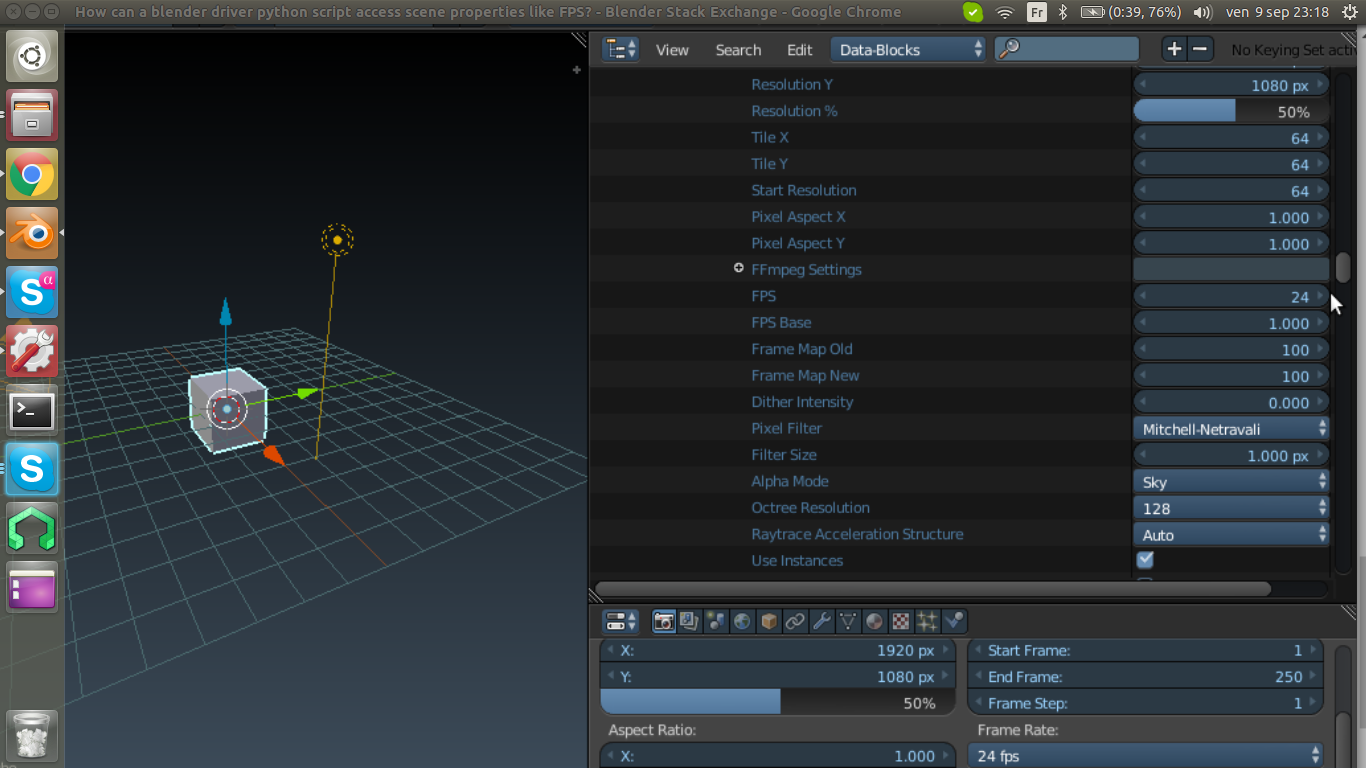I would like to be able to access properties of the current scene such as render.fps, frame_start, and frame_end from within a python driver script. I have some data that is defined in terms of seconds, and I'd like the drivers consuming that data to work in two different scenes which have different frame rates.
edit: I tried using bpy.context.scene, but it turns out that is often wrong. Let me be specific: The driver is being evaluated to calculate the position of an object in scene "cave" and bpy.context.scene refers to scene "splash" . In a 1-scene .blend bpy.context.scene works fine. In a multi-scene .blend, bpy.context is not necessarily populated with what a reasonable person would consider 'the context of the driver'.