I'm trying to figure out a workflow to allow me to develop addons in Blender that doesn't require me to use the Scripting window. The scripting window is great if your script can be done in a single page, but breaks down when you need to break your code into more than one file. It also causes problems because what you have in the script window may get out of sync with what you have saved to disk.
The only alternative I see is to keep recompiling/uninstalling/reinstalling my addon. (By recompile, I mean running a script I've created to bundle my source files into a zip ready for deployment). However, it takes a lot of mouse clicks in the Preferences dialog to remove your old addon and then install the latest version. That's a lot of work to do every time you make a change.
I'm seeing some references to 'reloading addons' by pressing F8 in other posts, but I don't see how that will help since I would still need to rebuild/reinstall my plugin.
Is there a more developer friendly way to go about developing an addon?

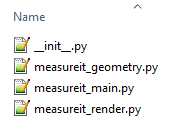
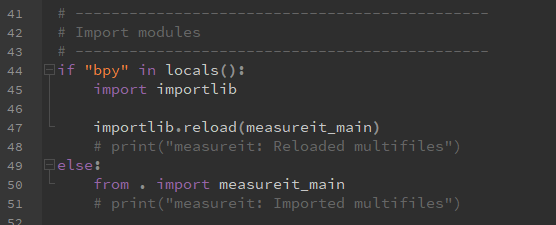
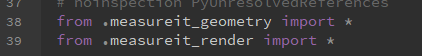
Blender > System > Reload Scriptsmenu. Top RH corner icon. $\endgroup$