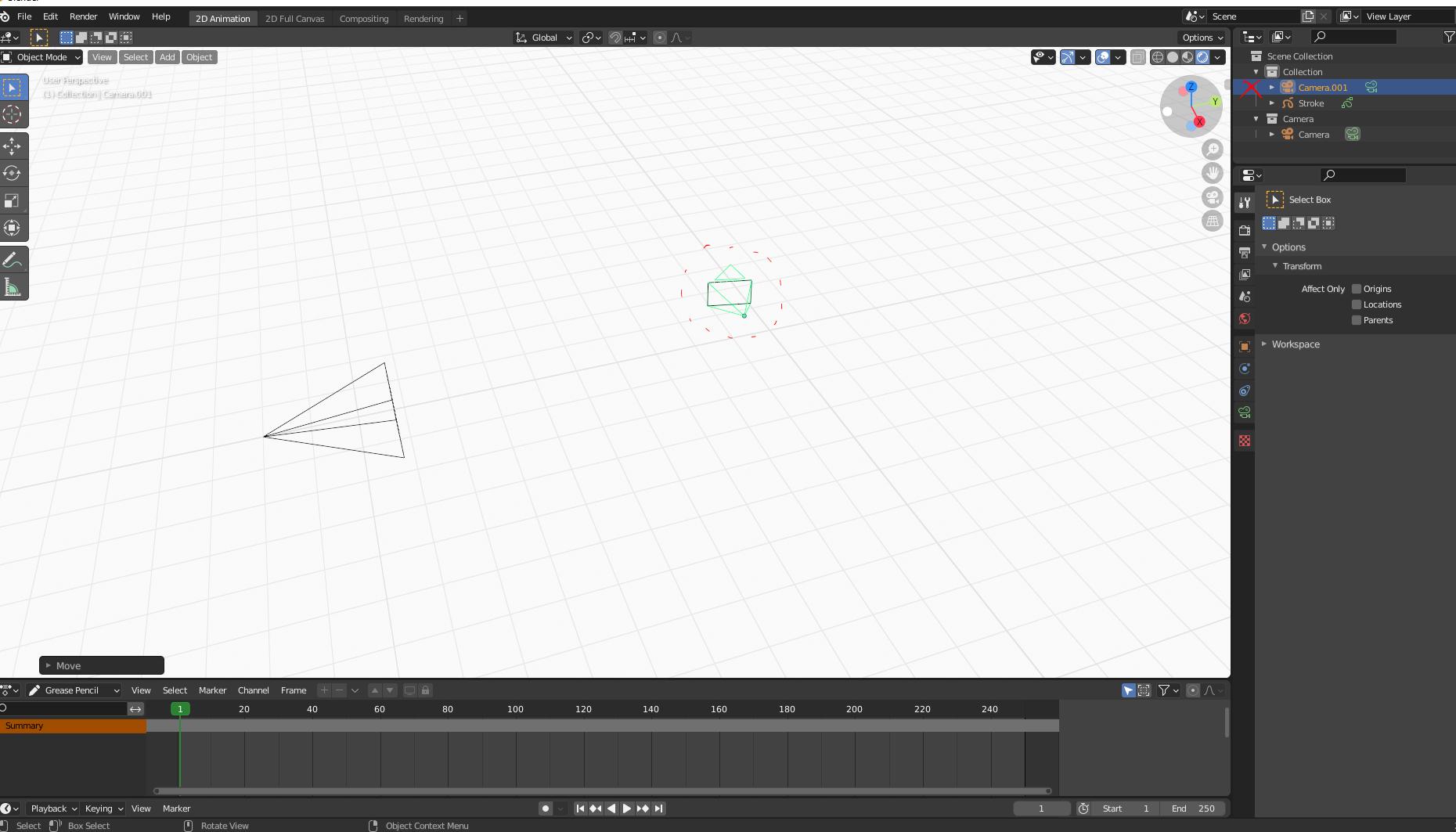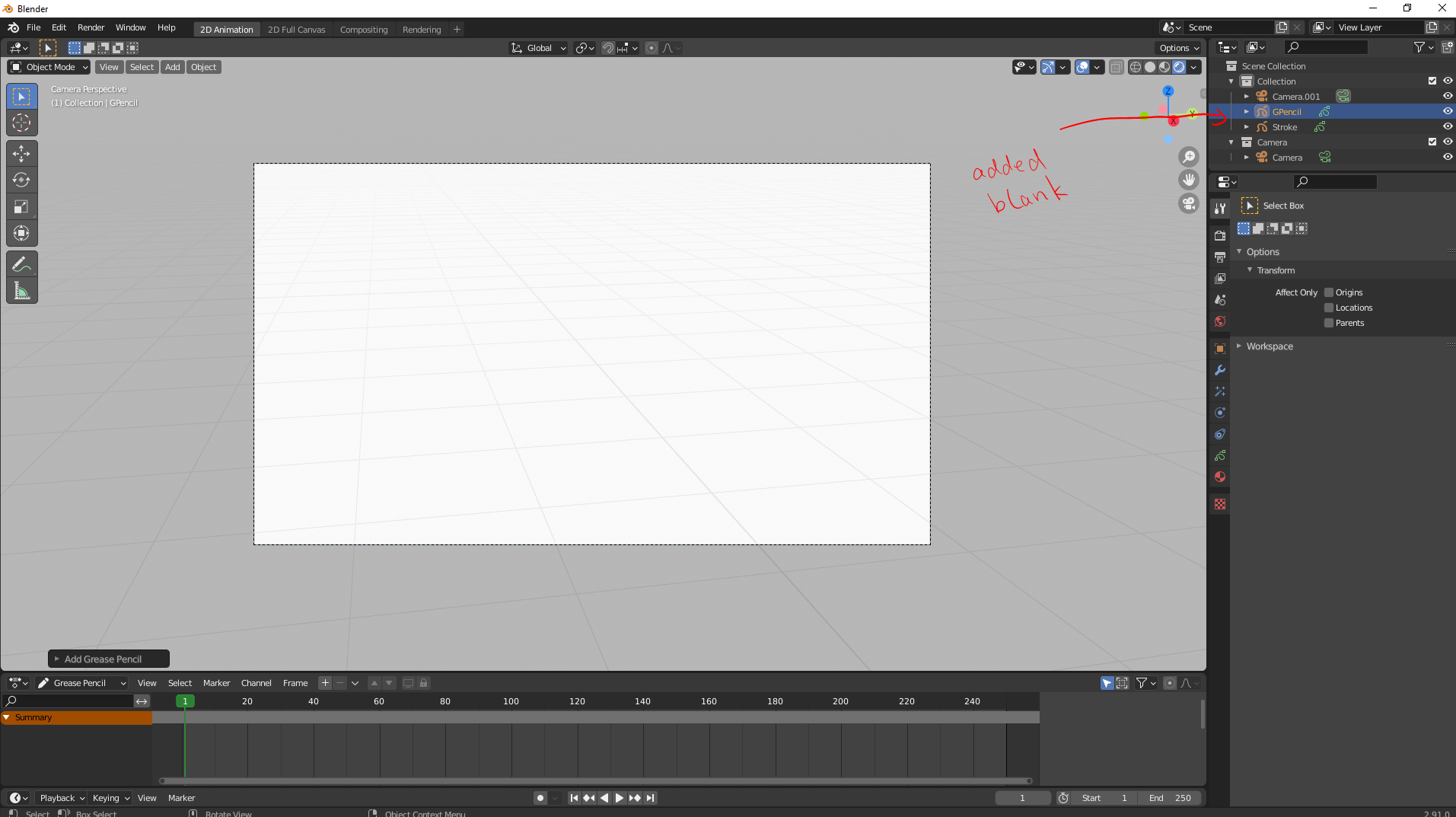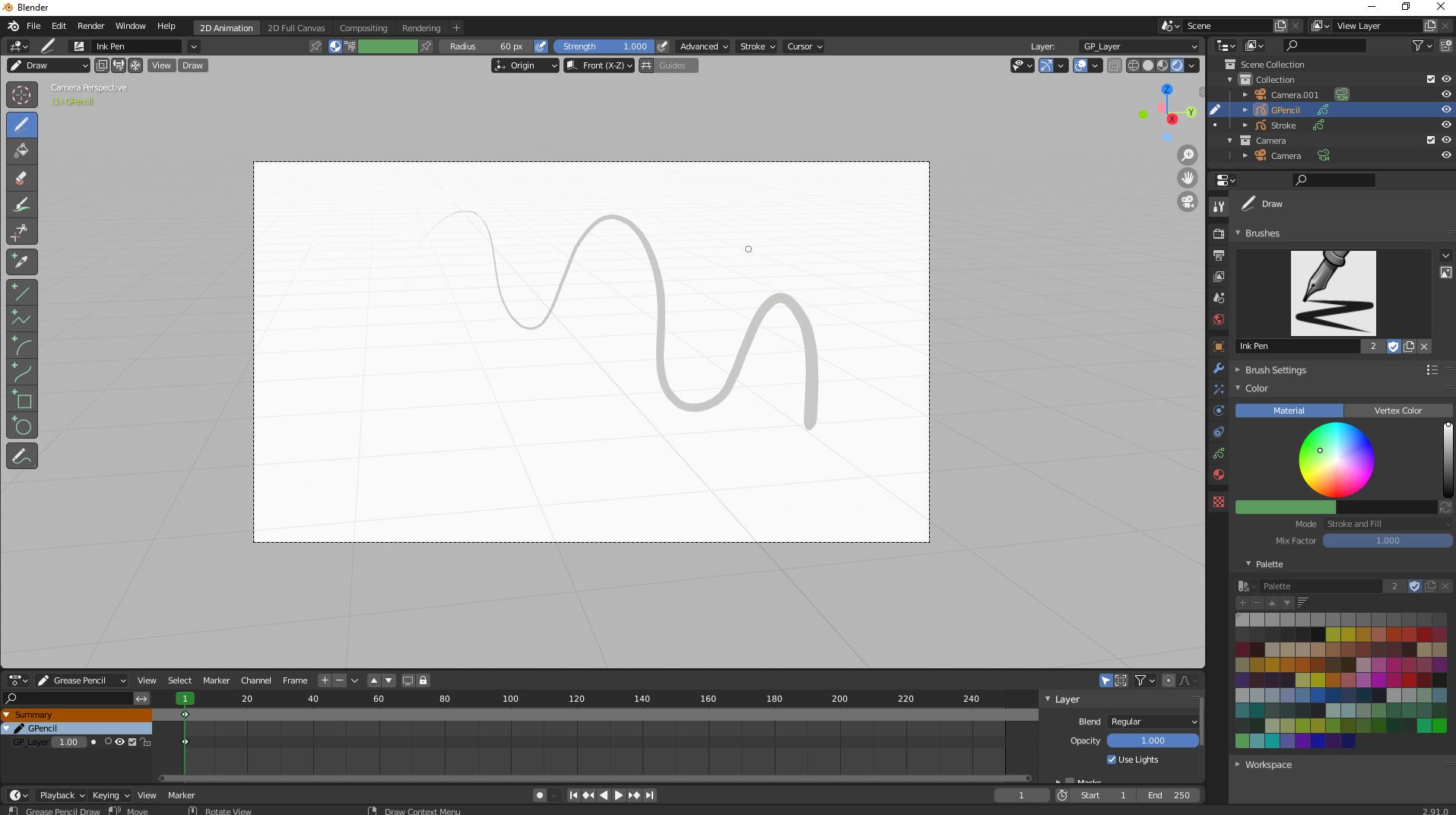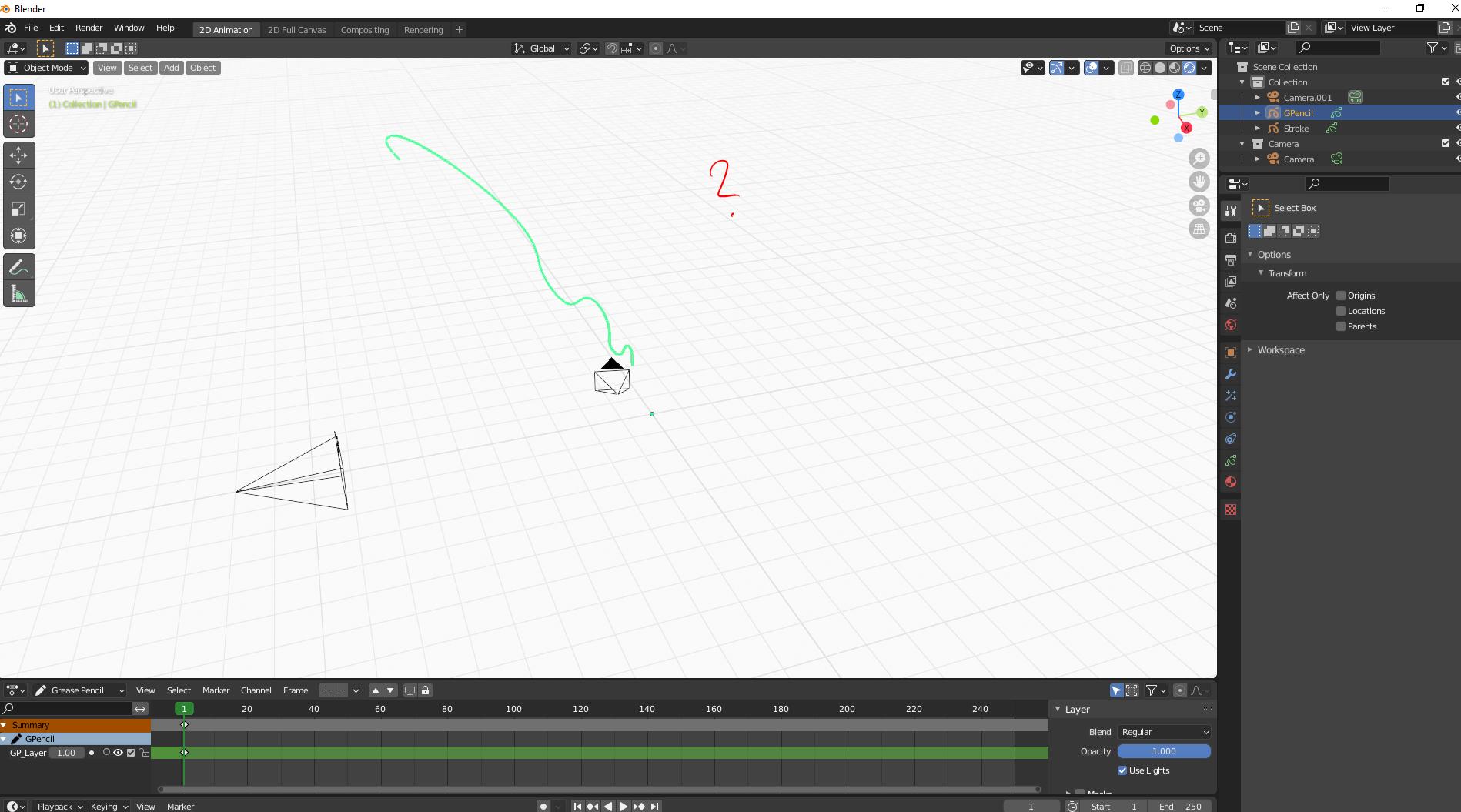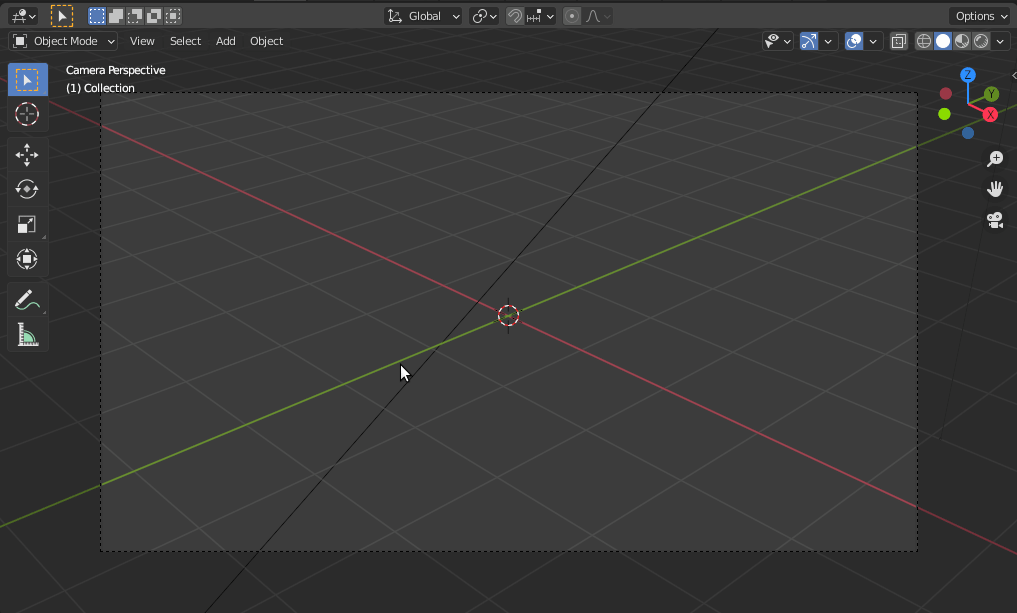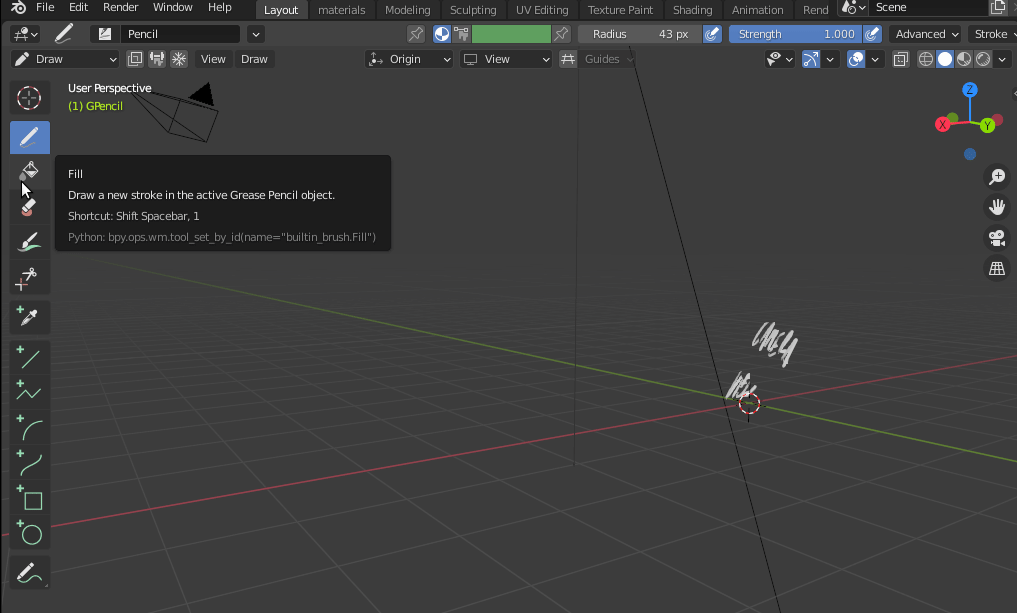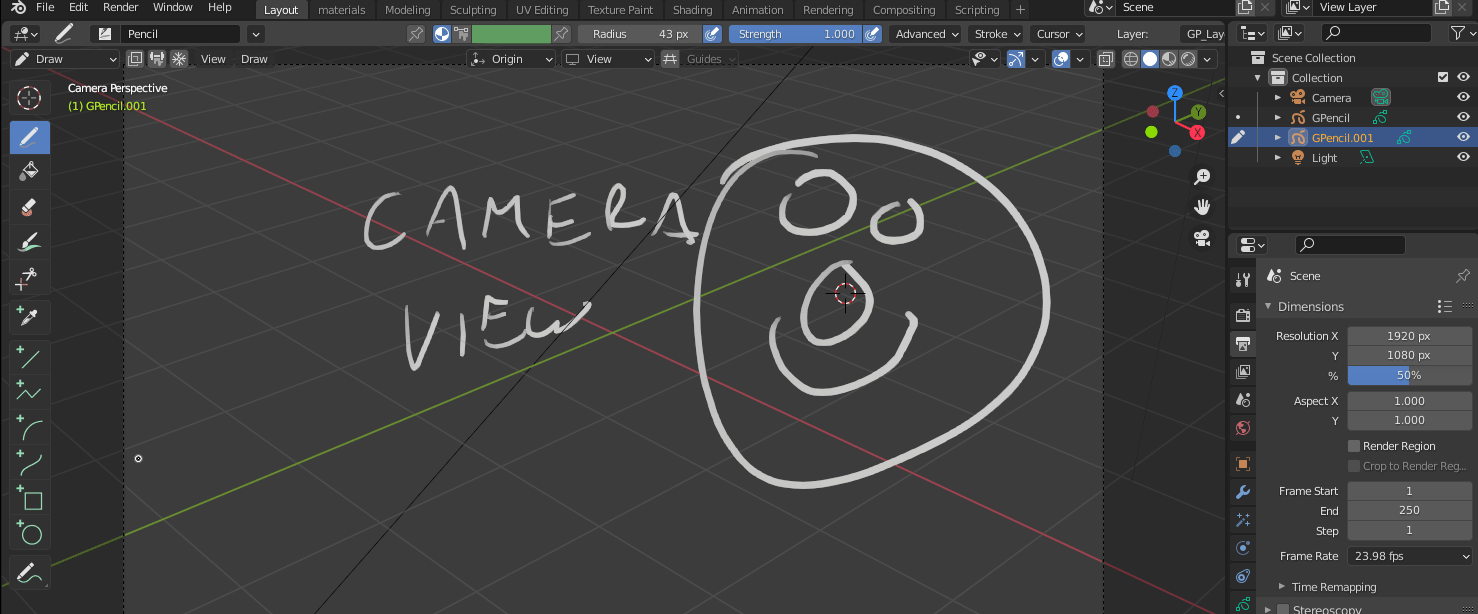I placed the camera on a certain position and want to start drawing with the grease pencil, but the lines appears somewhere else. Sure I can move them in front of the camera but I want it to be aligned correctly.
Someone asked here a similar question but it doesn't work for Blender 2.9. anymore. Attach the grease pencil to the camera
Edit
What I've tried:
- I position a new camera and and set it as active camera
- set it as active camera and added a blank grease pencil object.
- started drawing. looking good for the first impression but
- its seems that it's aligned to the first camera