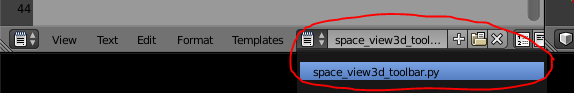Lets say there are operators (buttons .etc) that run or save the text in Text Editor. I need to change the text before such operators execute.
Is there a way involving some callback functions, listeners or handlers?
If there is not, is there a way to remove UI element and replace it in the same spot with custom operator? I only found a way how to append or prepend an operator to such menu or header.