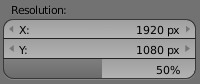This is an excerpt from properties_render.py. You can right click the property and choose Edit Source.
The properties are drawn using UILayout.column(). Specifically, it is the align=True, a property of the column, which causes the properties to appear to be 'glued' together.
def draw(self, context):
layout = self.layout
scene = context.scene
rd = scene.render
row = layout.row(align=True)
row.menu("RENDER_MT_presets", text=bpy.types.RENDER_MT_presets.bl_label)
row.operator("render.preset_add", text="", icon='ZOOMIN')
row.operator("render.preset_add", text="", icon='ZOOMOUT').remove_active = True
split = layout.split()
col = split.column()
sub = col.column(align=True)
sub.label(text="Resolution:")
sub.prop(rd, "resolution_x", text="X")
sub.prop(rd, "resolution_y", text="Y")
sub.prop(rd, "resolution_percentage", text="")