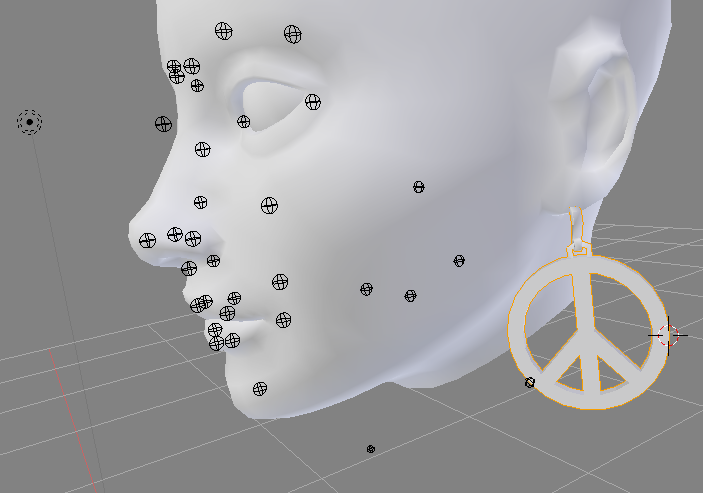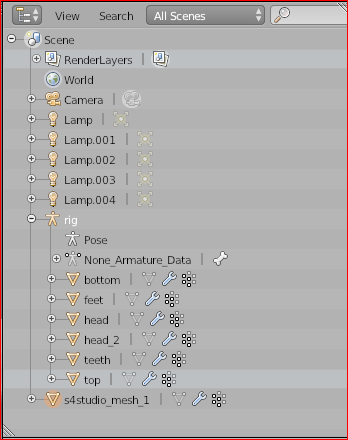I'm new to Blender, using 2.78. I choose ALT + H because all my eye icons are mysteriously gone in my Outliner window, and that was supposed to be how you get everything visible again. But now I have all these little black wireframe globes and I don't know how to hide them (not even sure what they are for). How do I get rid of these in my view? Why did my eye icons disappear? My Outliner window does not have a filter button in its top bar, so I can't filter for the things I want to see. :(
See, no eye icons!