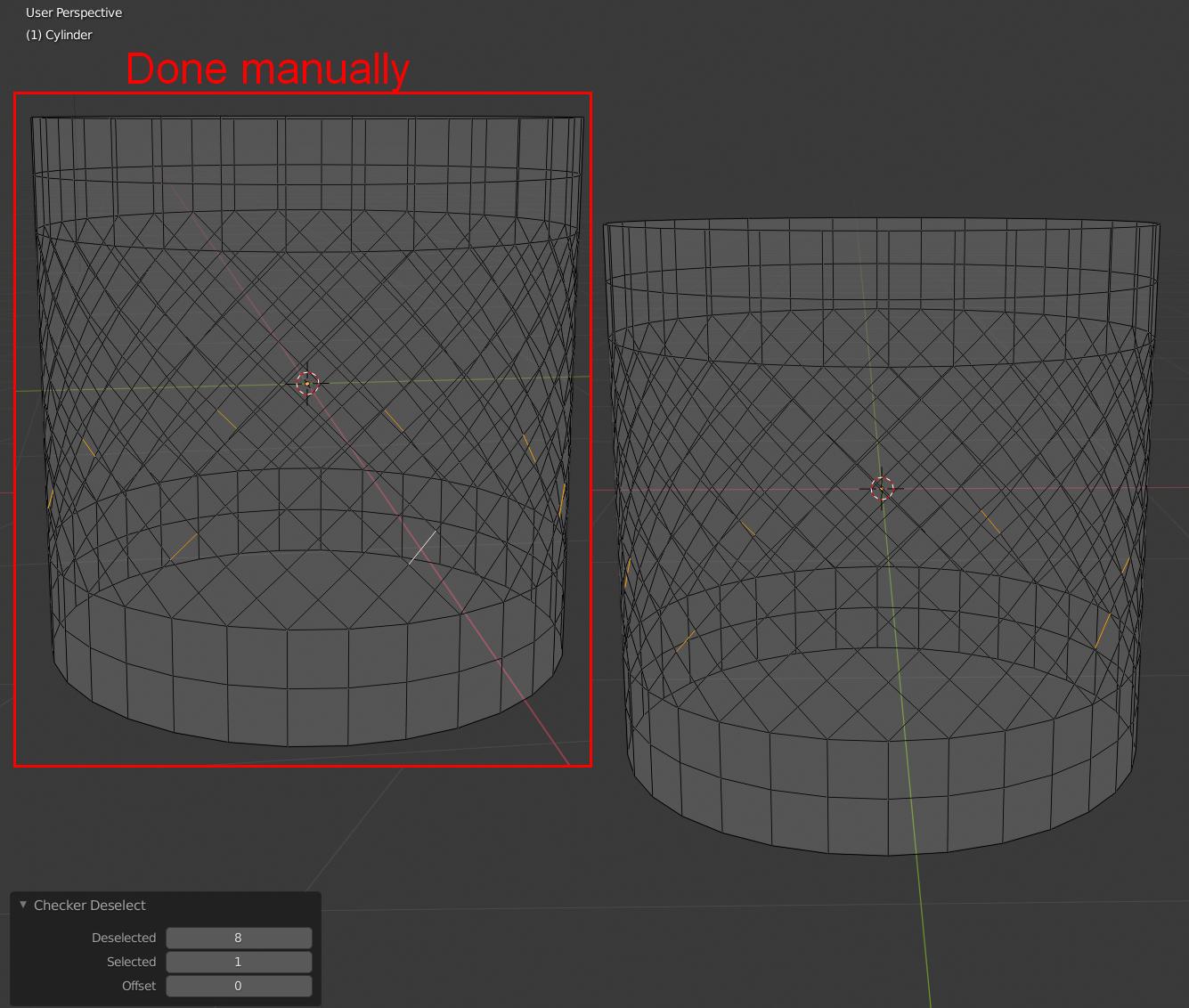Here is a primitive cylinder 32 sides, when I try to make a checker deselect it seems to not be deselecting properly, as you can see in the example where I have to manually correct things to have a proper 8 edge deselection. Does anyone have a solution to do it automatically ? Even the 3 edge deselection seems buggy and leave an undesired gap
1 Answer
In my limited experience of this tool, it does not seem to work reliably on loops when your deselected & selected are not 1, 1. i.e. a checker board. Any other combinations may result in gaps. I can't checker deselect a face loop around a default sphere, with a setting of 2, 2 without a gap of 1 or 3 appearing, although there is no reason why it shouldn't work. The same goes for edge selections.
Selecting an even number of faces or edges on a subdivided plane, the side of a sphere or a subdivided cylinder does work as expected.
The combination of Deselected and Selected should logically fit into the number of elements the object has. You have 8 and 1, adding up to 9, but your shape has diagonal rows with around 12 or 13 faces per diagonal.
You have chosen the most confusing image possible to illustrate your point. It might have helped if you had used a solid view, and a more regular shape to show the problem.