I somehow changed to color of disabled menu items, so that they are not grayed out unless you hover over them.
As you can see, the Search and submenu entries should be grayed out, but are only grayed out when hovering over them.
Changed color theme on the left and, the default color theme on the right.
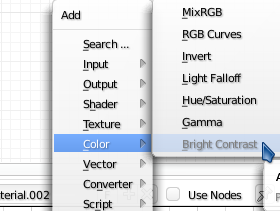
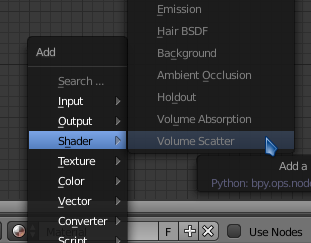
What did I change that did this?
