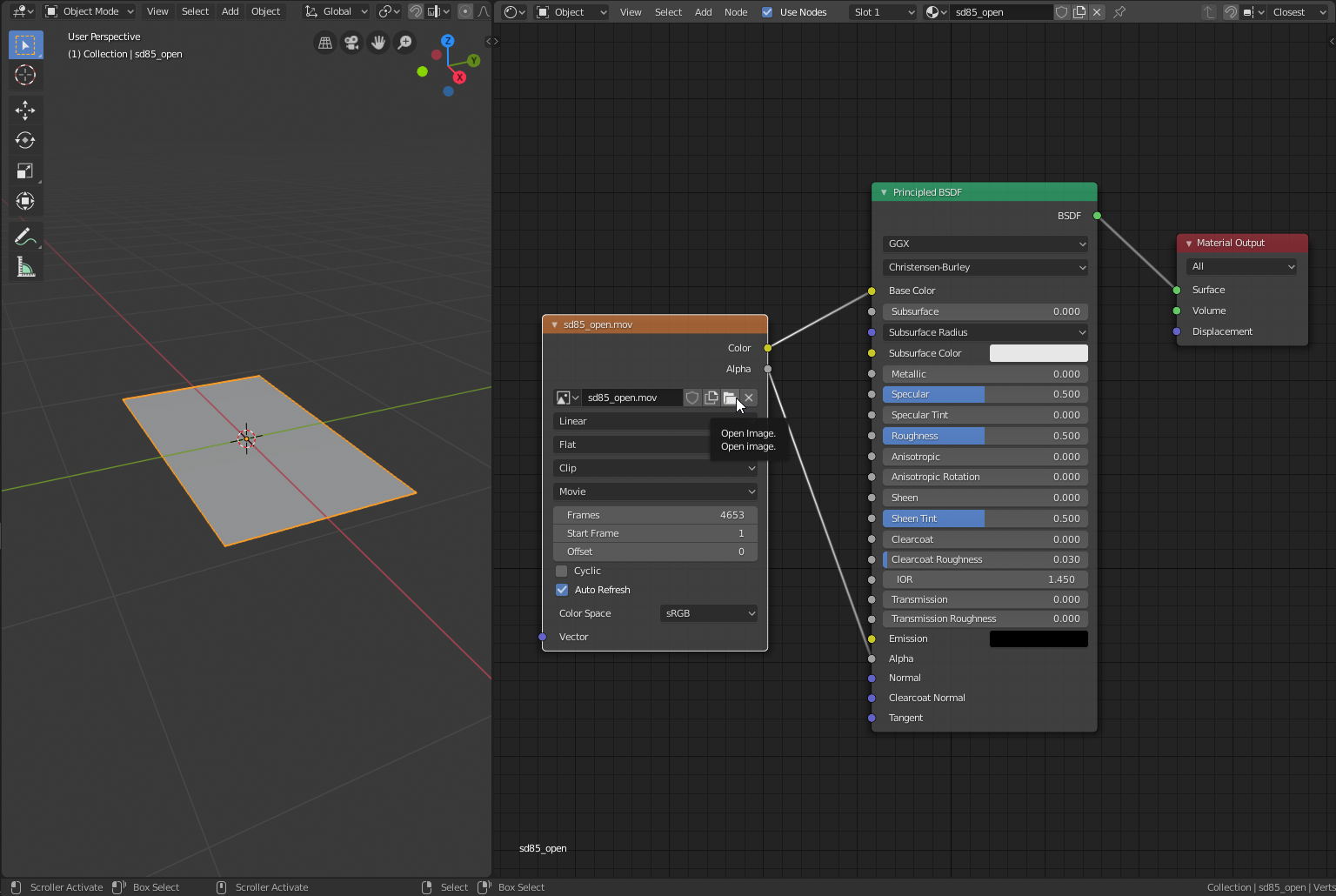brand new to blender, having jumped ship from Davinci Resolve/Fusion in order to make a music video in a 3d environment.
Loving the workflow so far, but have hit on one big snag straight away.
The prototype project I have consists of some .PNGs mapped onto surfaces along with a Prores 444 format .mov file (its green-screened/Alpha-Channel footage).
Despite checking the 'Pack into blend' option, whenever I ltransfer the project onto a separate Mac, the Video element is missing. I've of course copied over the video file into the same directory path on the 2nd machine, but I can't figure out how to get blender to relink. I just get a blank block where there should be the video of a singer.
Hopefully someone can help a newbie ! Lots of previous experience with Resolve, Premiere, FCPX, pro Tools etc...just a bit stuck with data management here. The final music video will have around 200 elements that will be imported , so keen to get the asset management correct at this stage.
All help appreciated..