after baking normals, ao and cavity maps, I wanted to texturize, but as you can see on the screenshot, nothing happen. Did something wrong or did I forget something?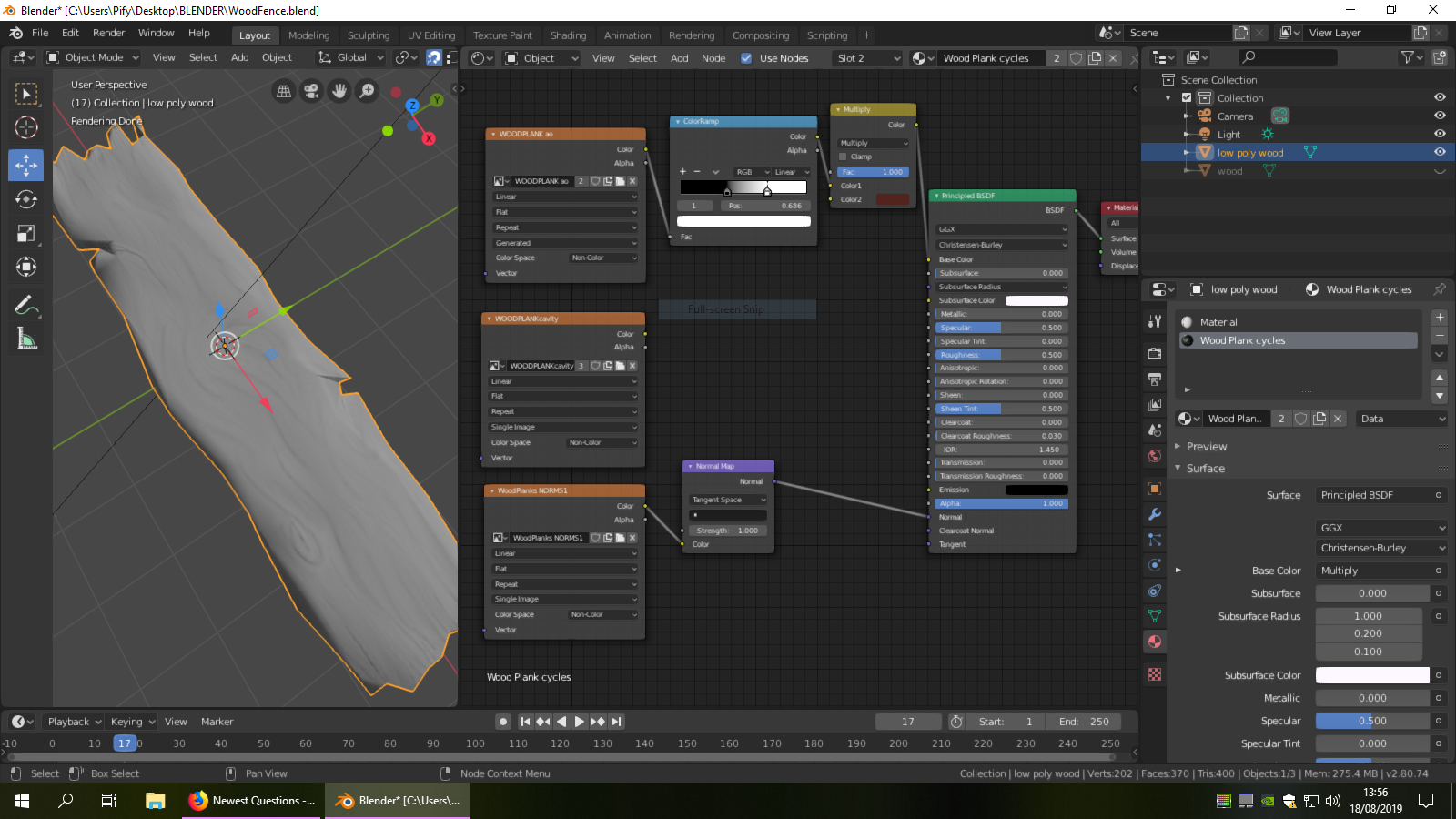
$\begingroup$
$\endgroup$
6
-
$\begingroup$ The object has two materials, perhaps the you haven't assigned Wood Plank cycles to the faces therefore it only shows the material named Material? $\endgroup$– Robert GützkowCommented Aug 18, 2019 at 12:26
-
$\begingroup$ I remove the other material which was for baking maps. I put into shading mode. It seems to be better, but an odd thing: the plank is black instead of brown (as I set and as it is in the tutorial) and changing color in multiply node dosn't do anything. $\endgroup$– magsu.artCommented Aug 18, 2019 at 17:45
-
$\begingroup$ That's likely because of the black in your color ramp. Try to use a light grey instead of black and see if that changes anything. $\endgroup$– Robert GützkowCommented Aug 18, 2019 at 17:49
-
$\begingroup$ this is actually that point I was wondering...It works thanks. But do you know why I had to put in light grey whereas in the tutorial it remained black? $\endgroup$– magsu.artCommented Aug 18, 2019 at 18:11
-
$\begingroup$ If you multiply with black, it's like multiplying with zero, you don't get any color other than black out of it. Depending on what's in the texture you may reach the area between black and white that's likely why it worked in the tutorial. $\endgroup$– Robert GützkowCommented Aug 18, 2019 at 18:14
|
Show 1 more comment
