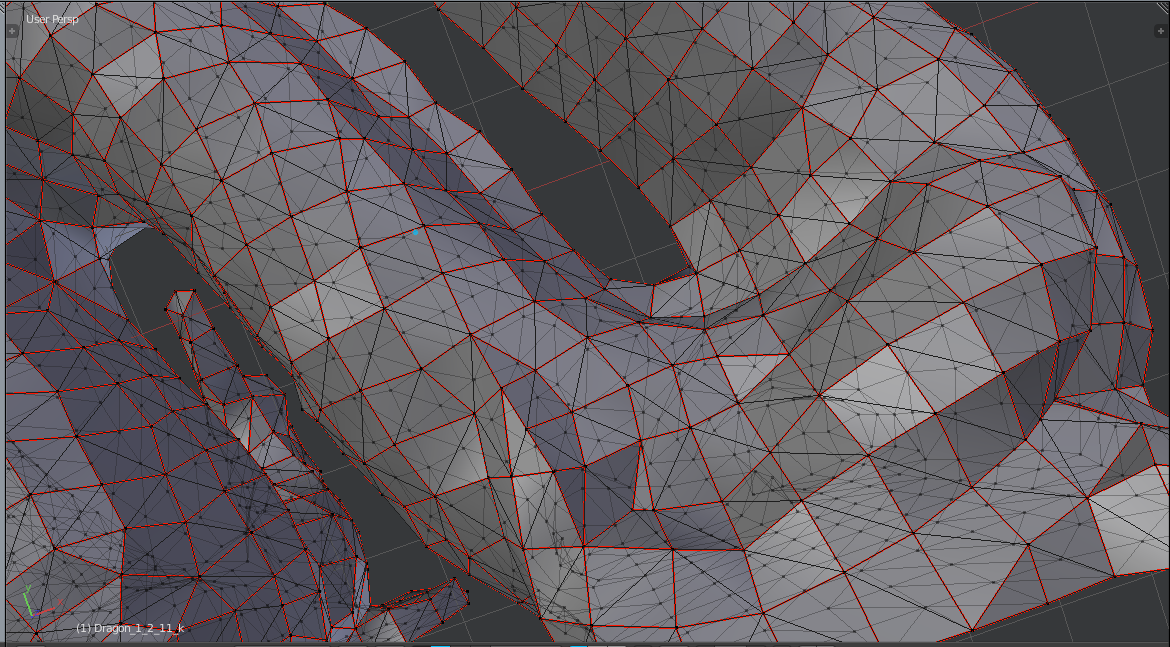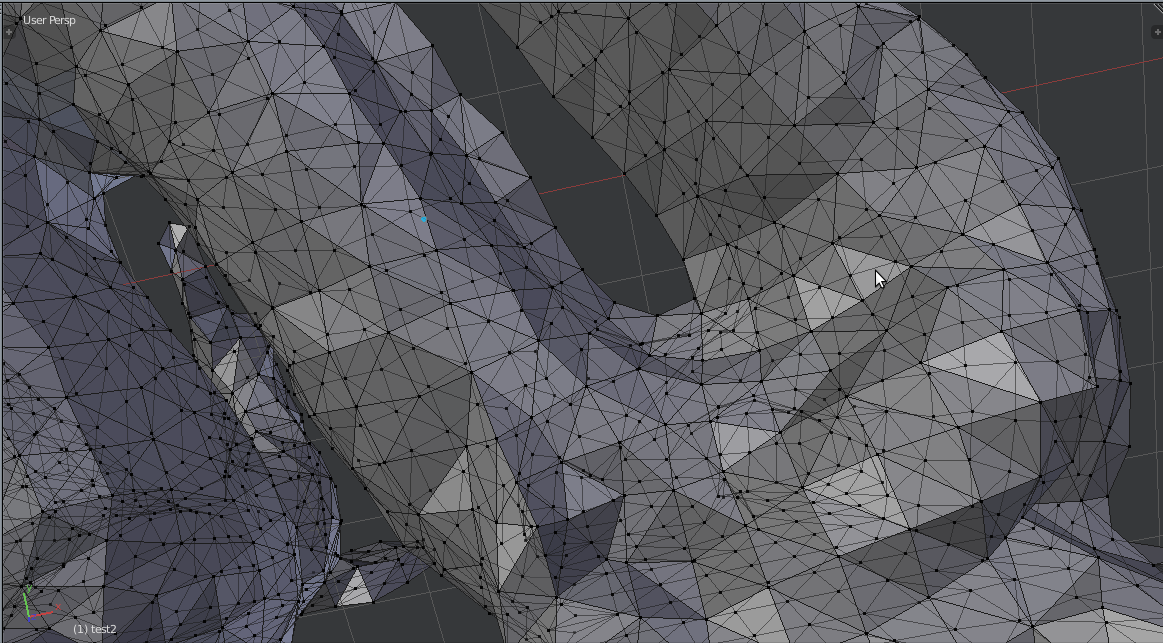I added the triangulate modifier on a mesh and then applied it. For this mesh in edit mode, I see two types of edges, thick bright ones from the original mesh and thin black ones, newly created by the modifier.
Now if I create a new bmesh having new faces with the same vertex coordinates of the triangulated mesh, all the edges in the new mesh are uniform color.
The new mesh also has slightly different shape. Is there any explanation for the two types of edges in the original mesh and is it possible to replicate them in a new mesh, so that I get exactly the same shape?