I want to change some menues in the 3D View, for example the Specials Menu. So I added some lines. If i have an error in my changes, Blender reports this in the system console. But when I press W, my changes don't appear. Here is my changed Script:
(C:\Program Files\Blender Foundation\Blender\2.70\scripts\startup\bl_ui\space_view3d.py)
... (line 1116)
class VIEW3D_MT_object_specials(Menu):
bl_label = "Specials"
@classmethod
def poll(cls, context):
# add more special types
return context.object
def draw(self, context):
layout = self.layout
scene = context.scene
obj = context.object
if obj.type == 'MESH':
mesh = obj.data
layout.operator_context = 'INVOKE_REGION_WIN'
layout.operator("object.shade_smooth", text="Shade Smooth")
layout.operator("object.shade_flat", text="Shade Flat")
if scene.render.use_shading_nodes:
try:
props = layout.prop(mesh.materials[0].node_tree.nodes["Emission"].inputs["Strength"],"default_value", text="Emission Strength")
except:
pass
...
Also if I run Blender with Admin Rights on my Win7 Computer the Changes dont appear.
What is wrong?

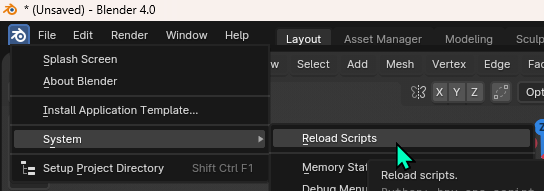
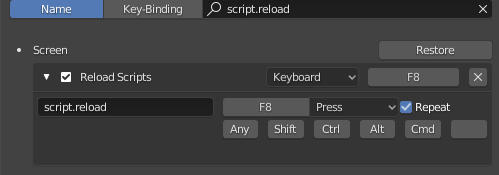
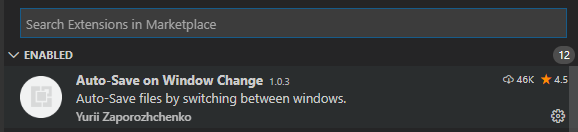
startupandmodules. $\endgroup$