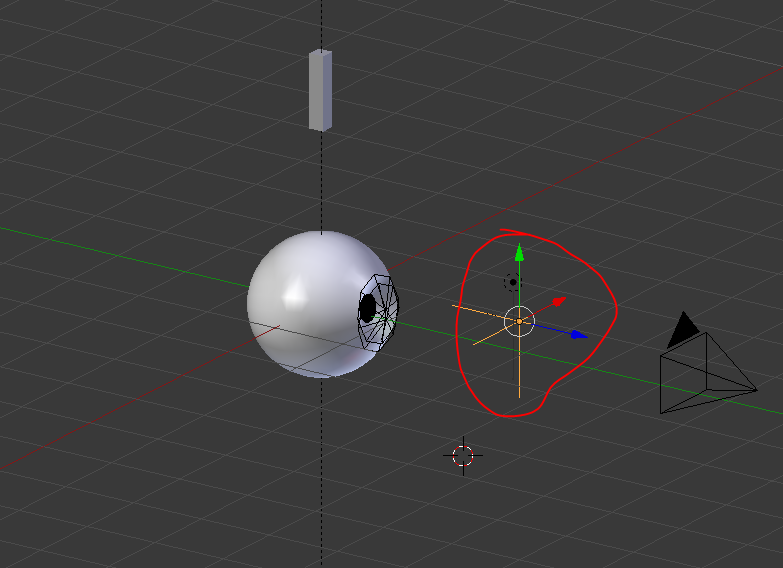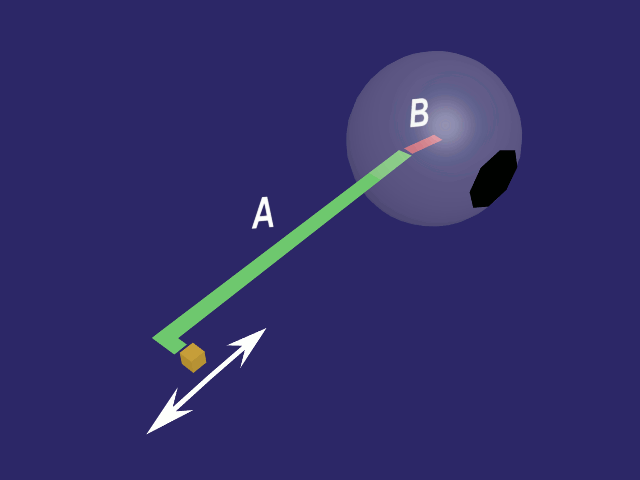I'm experimenting with motion tracking an I'm a little stuck. My plan is to track the motion of an eyeball from a video an let an animated eyeball repeat the same motion.
And in principle it works. If the attached image was a video you could see that the eyeball in fact moves according to the track. However only very little (track is highlighted in red). I even get why: The path of the track is (since it is eye movement) very little. I want this little motion to rotate the eyeball by something like 45° which of course it does not.
Is there a way to sort of amplify the movement from the track?