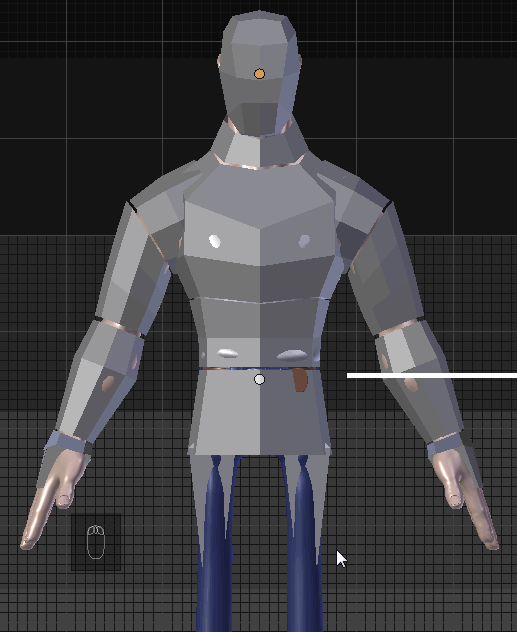I read this topic: "11 Useful Blender Tricks You May Not Know"
http://www.blenderguru.com/articles/11-useful-blender-tricks-you-may-not-know/
And got trouble with number #11: Selection Popup Menu, Hotkey: Alt+Right Click
I try to Alt+Right Click on Object Mode and Edit Mode but nothing happen, did i do wrong or miss something, i use blender 2.76, please help !!