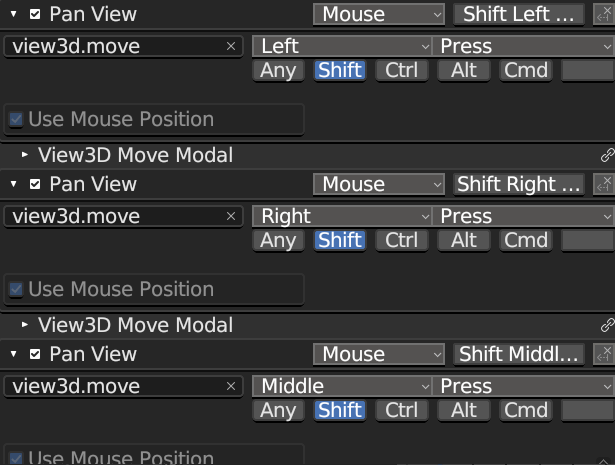Is there a way to have the 3D Viewport PAN feature by removing the Middle Mouse Button Press and keep only the Shift + Mouse Move key map?
I have tried by unchecking the following key mapping : Edit > Preferences > KeyMap > 3DView > 3DView Global > Pan View Shift + Mouse
and kept :
Edit > Preferences > KeyMap > 3DView > 3DView Global > Pan View Shift + Mouse/TrackPad Pan
Blender Version : v3.3.14 on Windows 10
I'm trying to have the same behavior as FreeCAD with the TouchPad navigation style.