I need drivers and properties to be changed at the same time via my script. But the drivers are not updated after I press the "Run" button.
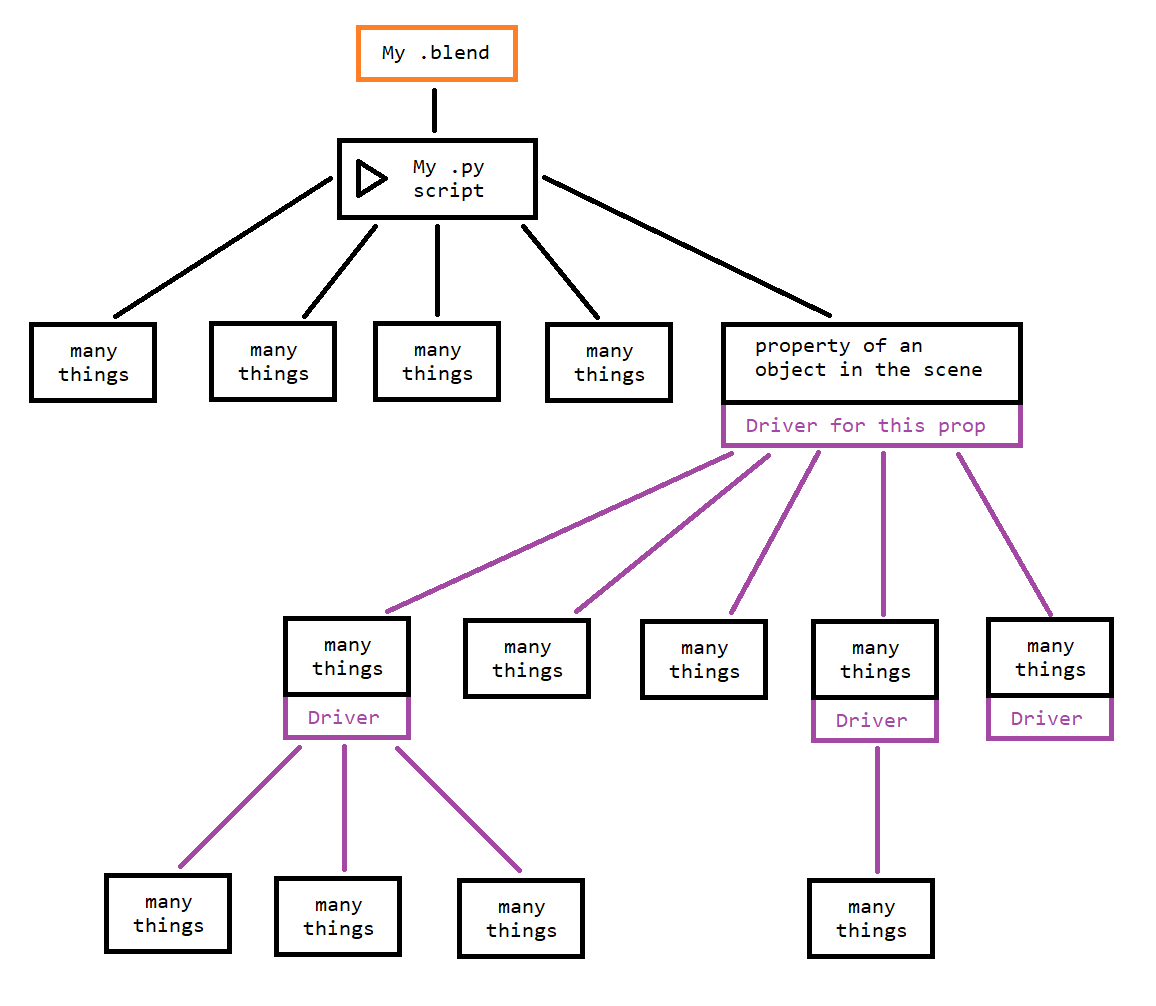 After a property has been changed with a script, how do I force update all drivers?
After a property has been changed with a script, how do I force update all drivers?
Edit:
I completely forgot to mention that I have nested drivers.
Code bpy.context.view_layer.update() successfully updates everything, but nested drivers are updated with 80% success rate.
