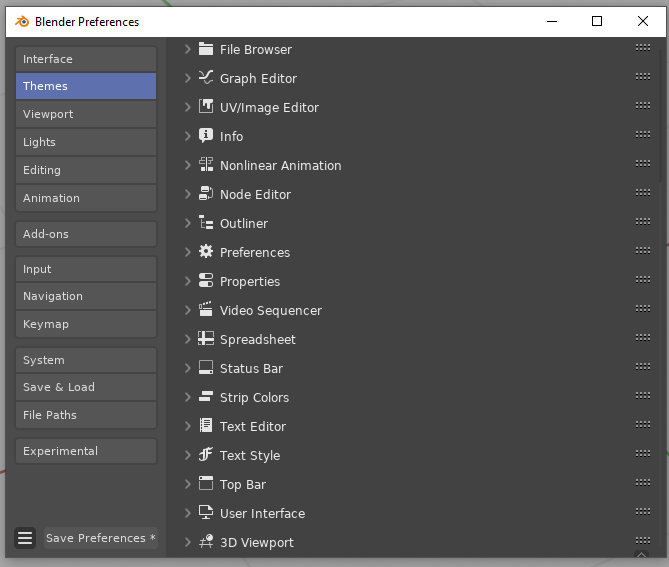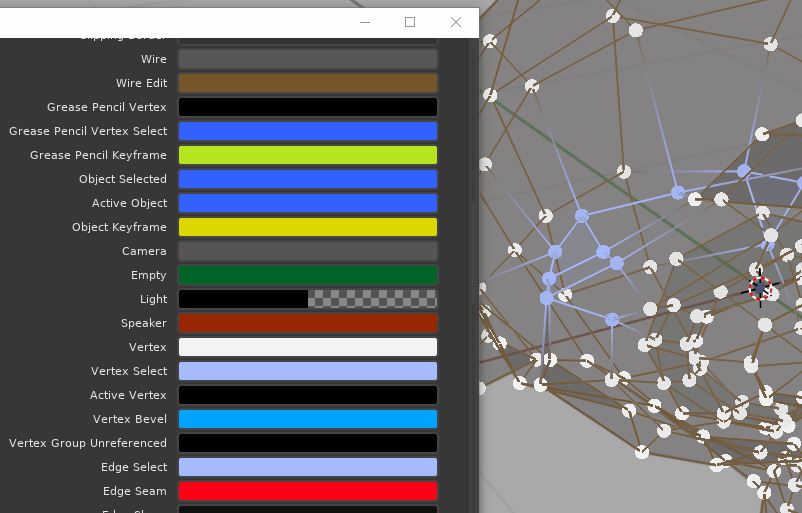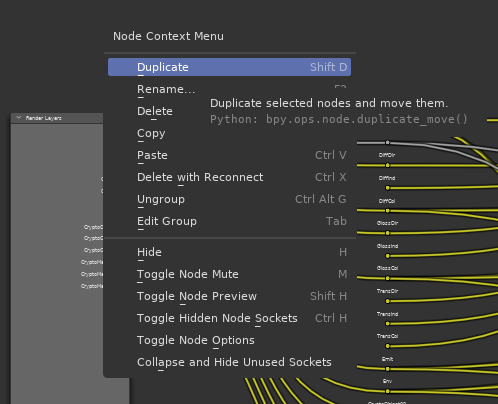Creating a theme simply is a huge amount of work. You have to consider a lot of stuff and test it well in many different contexts. It takes a lot of effort and time. I prefer more consistency in selection color, better viewport wireframes visibility and medium contrast in the UI so I use my own theme for many years now and it's far from perfect because I have never considered workflows that I personally do not use.
I think it's best to start with some good popular theme and stick with Blender's theme preferences in Blender Preferences window while editing. That's in Edit menu -> Preferences, Themes tab:
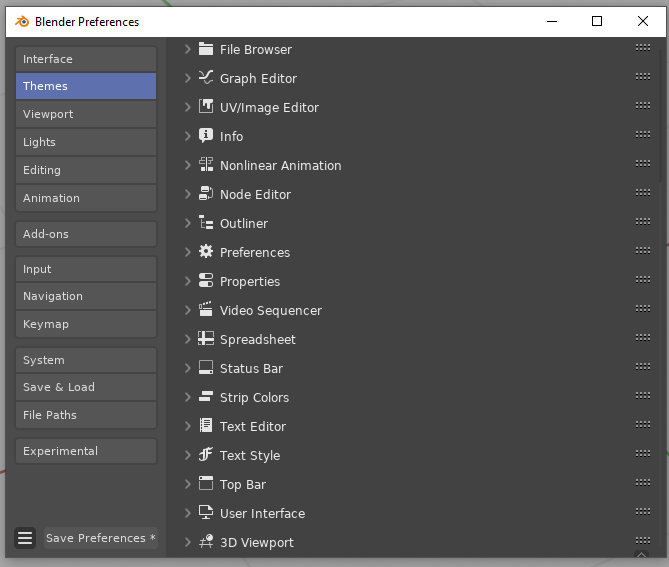
That way it's easy to check what you are editing. You can start changing some color and see what changes in the UI in real time, then you can also right-click to cancel the action if that is not what you intend to change.
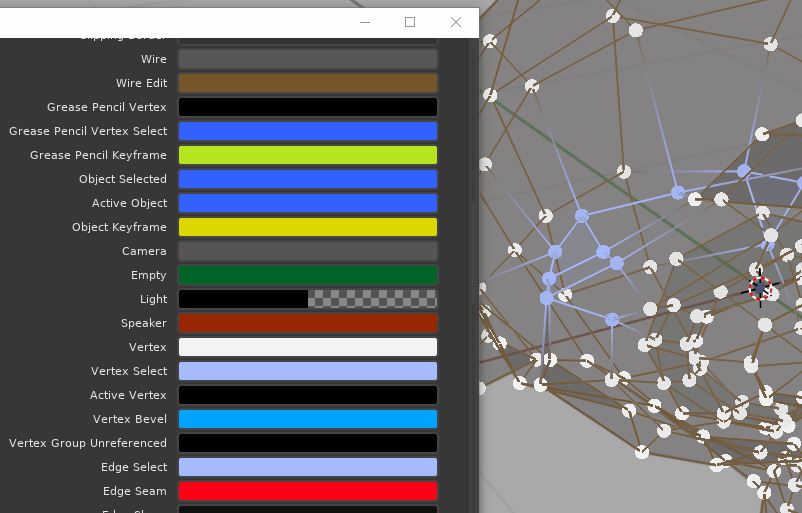
From my experience it's good idea to take it slow and change one thing at a time, then test it, make sure it's consistent and works well. Keep in mind there are a lot of editors/panels in Blender and you might want them to be consistent so there is always a lot of testing.
I would try to avoid bulk rewriting stuff as much as possible because it can lead into changes being made and not tested. That's how I ended up with menus blending into the background:
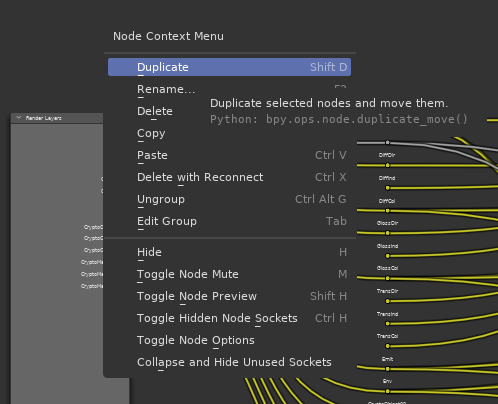
Those colors probably worked somewhere else...