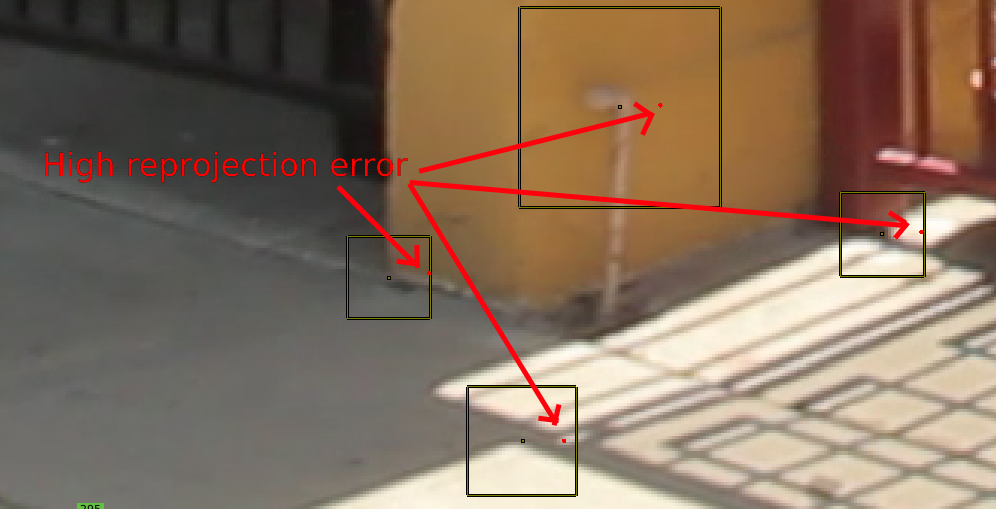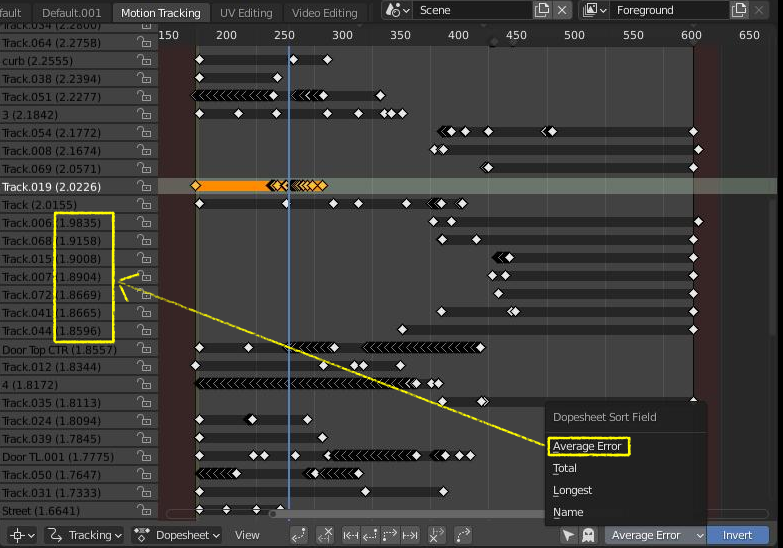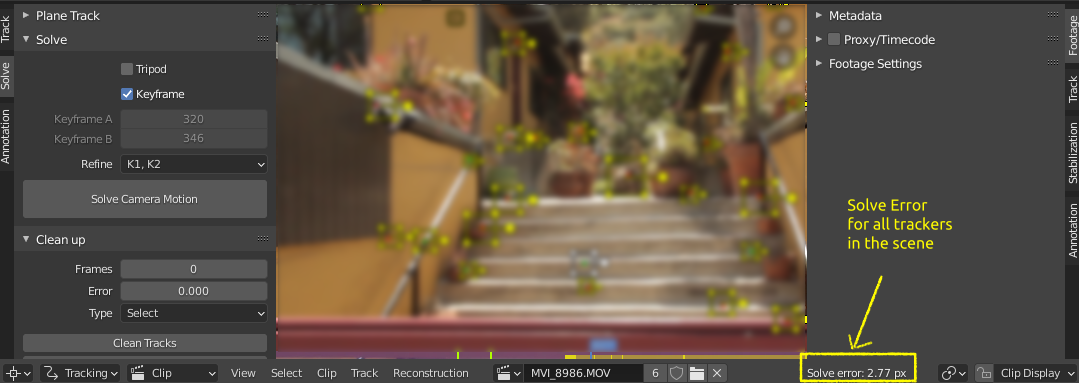When 3D tracking, you have a pixel error. Is that error the number of pixels the track will stray with each frame, or the entire track?
-
$\begingroup$ Hi, please edit your question with an image of the error you are having. What are you doing that is causing it? $\endgroup$– TimarobertsCommented Jan 5, 2021 at 2:40
-
$\begingroup$ Given your current interest in tracking you should take some time and watch Sebastian Koenig's series on motion tracking called "track, match, blend". It will save you (and us) a lot of time. $\endgroup$– susuCommented Jan 5, 2021 at 2:52
-
$\begingroup$ Also read the long post on this site: How can I get better results when doing camera motion tracking $\endgroup$– susuCommented Jan 5, 2021 at 3:01
1 Answer
The re-projection error is the difference in pixels between where the tracker is placing a point in the image, and where it is being re-projected in the geometry when the scene is Solved.
In the perfect world there should be no error, but in the real world there is usually some degree of discrepancy, given the nature of trackers, optics, and user error.
Usually tracking is considered accurate when the re-projection error is less than 1/3 of a pixel (0.3 pixels).
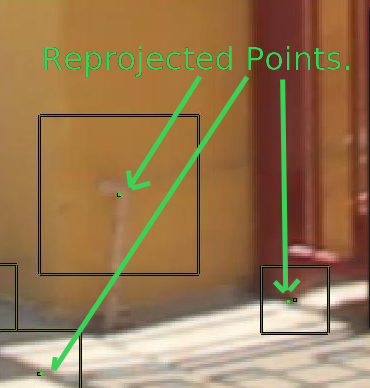
The number is always an average.
You can see the average per tracker (for however many frames the tracker is active) in the dopesheet
Or you get a report of the average of all bundled tracks for the whole scene at the bottom of the page.
How to see bundles and back projecting points of different colors?
and
Single track with bundle should be selected to define axis
Motion Tracking. What do the graphs represent and how are they useful?