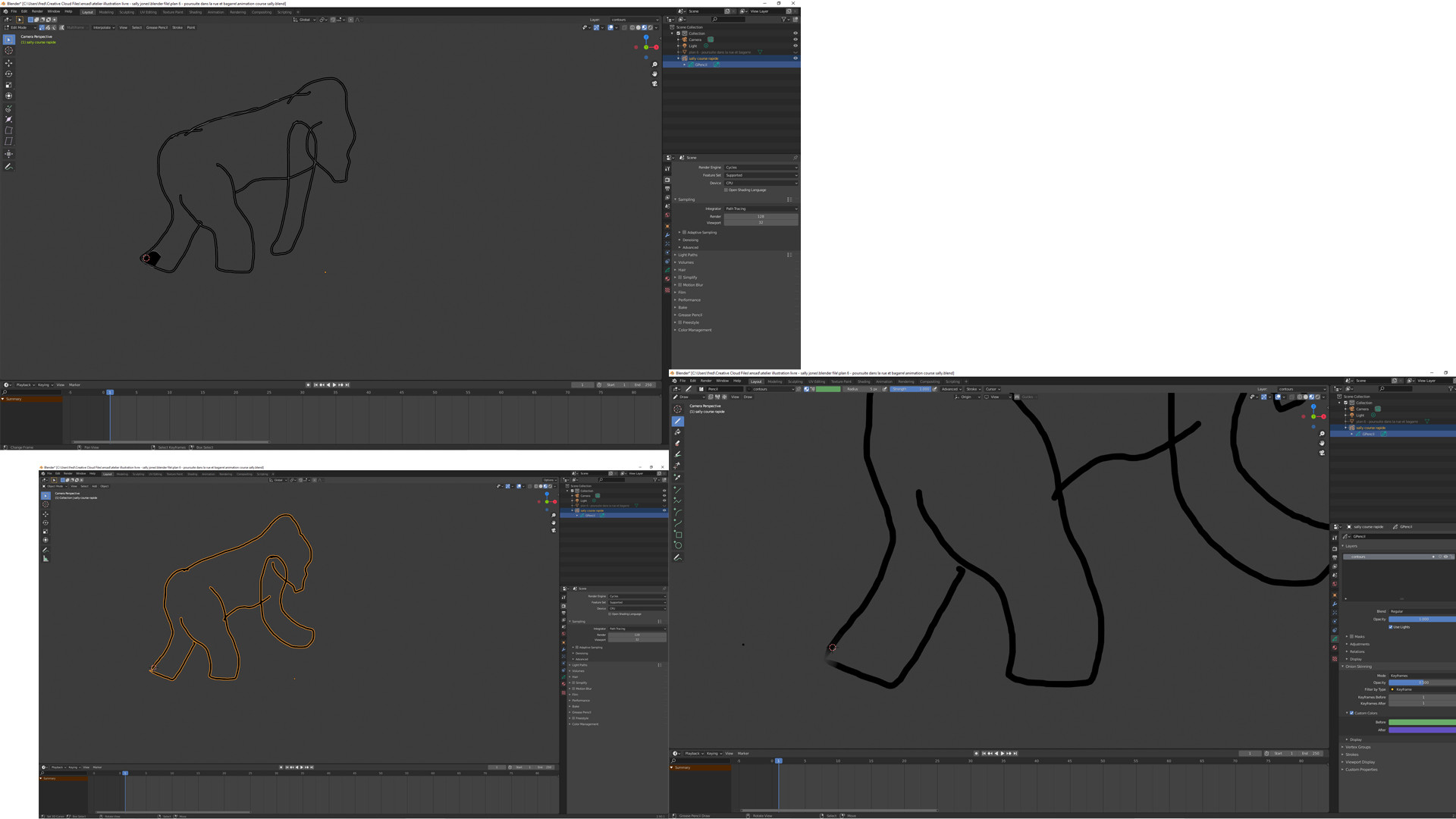Welcome to the stack exchange! It sounds like you are having some hiccups with keyframes.
Firstly you're going to want to be able to see your keyframes. Grease Pencil Key frames are not visible in the Timeline so you might want to change the timeline at the bottom to Dope Sheet and then choose Grease Pencil in the adjoining drop down box. You should now be able to see your key frames when you select a Grease Pencil Object.
Why do your drawings delete on a new key frame? Well that's because when you move to a new frame whatever you draw on that keyframe lives on that keyframe only. Blender will show the last keyframe until you add a new one and that's why your previous frame appears to disappear when you add a new drawing. You can copy the previous frame quite easily, either click the draw button in the top left when in Draw mode then Animation, and Duplicate all layer or I tend to go into the new frame and enter edit mode, Select all with A, then click G and hit enter that effectively copies the frame.
In answer to your final question regarding some items appearing in edit mode and not Draw, do you have any modifiers, lattices or armatures at play here? Usually their effect is turned off when in edit mode so that would be my guess although being able to see your keyframes may unearth something else going on.
Hope that helps!
Matt