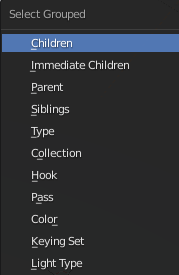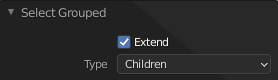Im working in full view. I do not want to see the outliner window so working in the full view. I have parented some mesh with the empty. With the empty i can move the mesh. To select the Hierarchy i have added in the quick favorites, by selecting the select Hierarchy and added to quick favorites to access soon. Its not shown in the 3d window view when press Q key. Other favorites are seen. When i click on again select Hierarchy to confirm that is added or not it say remove from quick favorites means its added. Why its not seen or how to access or select the complete Hierarchy with empty and mesh. When i select the empty of the parented and press ] bracket the parent mesh are selected but the empty is not selected. Any other way or shortcut to select the Hierarchy . Any suggestion or help. Thanks
2 Answers
I do the following to select a hierarchy (in Blender 2.93):
Select the parent
Shift+G (Select Similar) and select
ChildrenMake sure
Extendis checked in theSelect Groupedmenu, which appears on the screen
Adding "Select Hierarchy" from the outliner to the Quick menu will add it to the Quick Menu of the outliner.
Instead you may use the following solution:
Press F3 in the 3d window to search for a function and type "Select Hierarchy" (without quotation marks). It will even show up, if you type "hie" instead. Then press Return.
-
-
1$\begingroup$ As far as I understand, the quick menu seems to be related to the respective editor. As there is no function "Select Hierarchy" in the 3D Viewport, you cannot add it to the quick menu of the 3D Viewport, but to the quick menu of the Outliner. $\endgroup$ Commented Aug 17, 2020 at 20:59
-
$\begingroup$ @AndréZmuda thx for clarifying - seems that unless I am missing another way - for those of us needing 'Select Hierarchy' there is no hotkey. Which is unfortunate if your scene / workflow is such that you need to Select Hierarchy often. $\endgroup$– DerrickCommented Nov 3, 2022 at 22:59