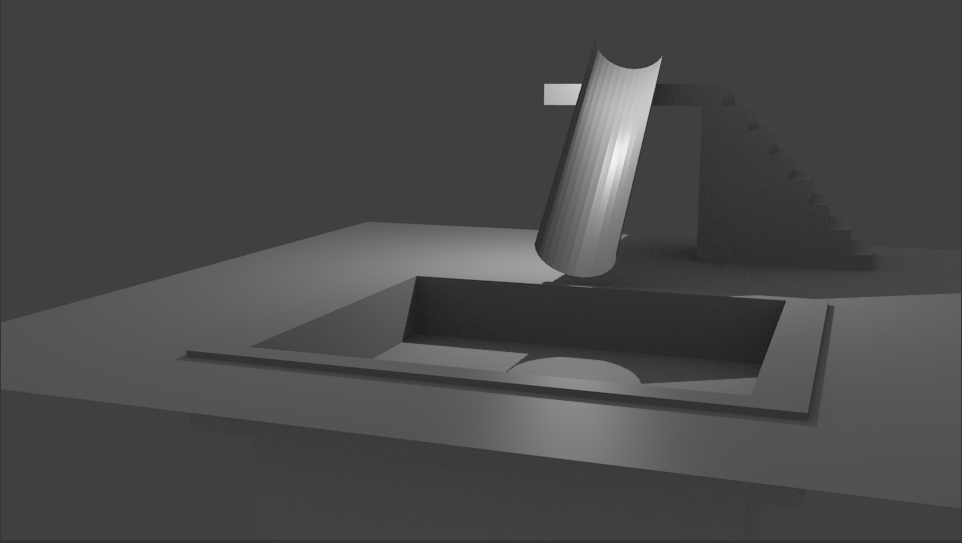I have built a water slide and pool and I want to make a animation of the water running down the slide and into the pool. The problem is I need the water to be created at the top and go away at the bottom to create a continues stream of water. What would be the best way to do this?