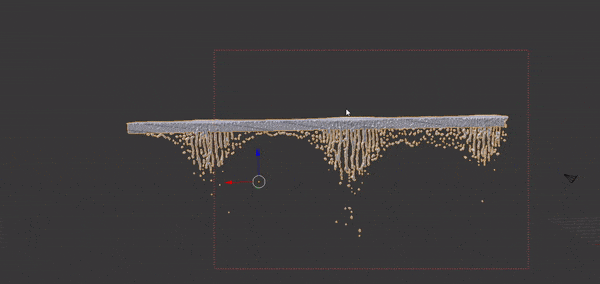I'm experiencing this weird behavior with a fluid domain.
It looks like something is occluding the object whilst there's nothing else in the scene.
Even if I apply the FluidSim modifier, I still having this issue. Here you have a Blend file to see it for yourself.
In addition, I've uploaded the original blend file plus the last 10 frames of the cached simulation. Anyway, you could make your own cache:
https://www.dropbox.com/sh/a3wplh6bo8iiz4n/AADafjpXM95iDiWZtLoGWRSqa?dl=0
EDIT: I've experienced this again even with a brand new simulation made in official Blender 2.79.