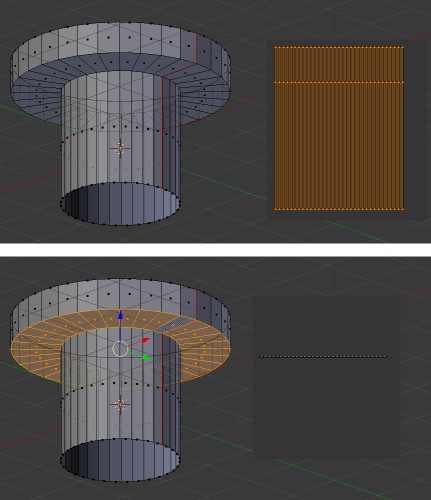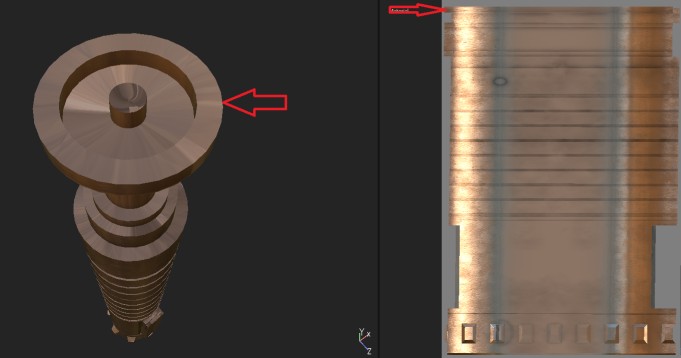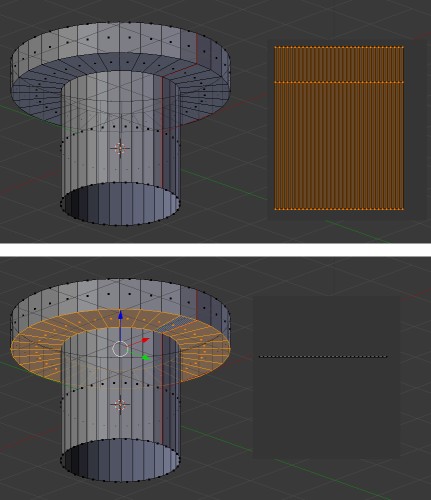I have a cylinder with several extrusions applied to it.
Basically:
create cylinder
select top edge, extrude
scale horizontally (in x/y)
extrude
move vertically (in z)
... and so on ...
Simplified to 1 extrusion it looks like this:
Problem
The problem I have is the unwrapping. When I UV-unwrap it via cylinder projection I get the uv-map of the 1st image. However this is only the horizontalvertical area. The verticalhorizontal area as shown in the 2nd image is just a flat line which of course leads to a stretched image when a texture is applied.
Question
How do you properly unwrap that object? Using "Smart UV Project" creates rings from it. Which takes away valuable uv space. Isn't there a way to e. g. flatten the cylinder? Think of stretching it in length. After some investigation the most fitting solution I found was to do a normal unwrap and then use UVSquares. Or is there a better approach?
The full example with the problem looks like this:
Thank you very much for the help!