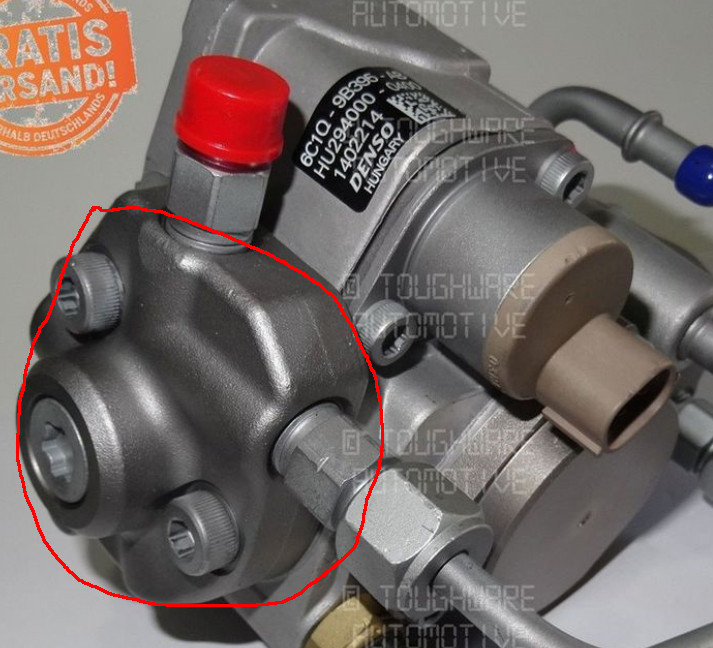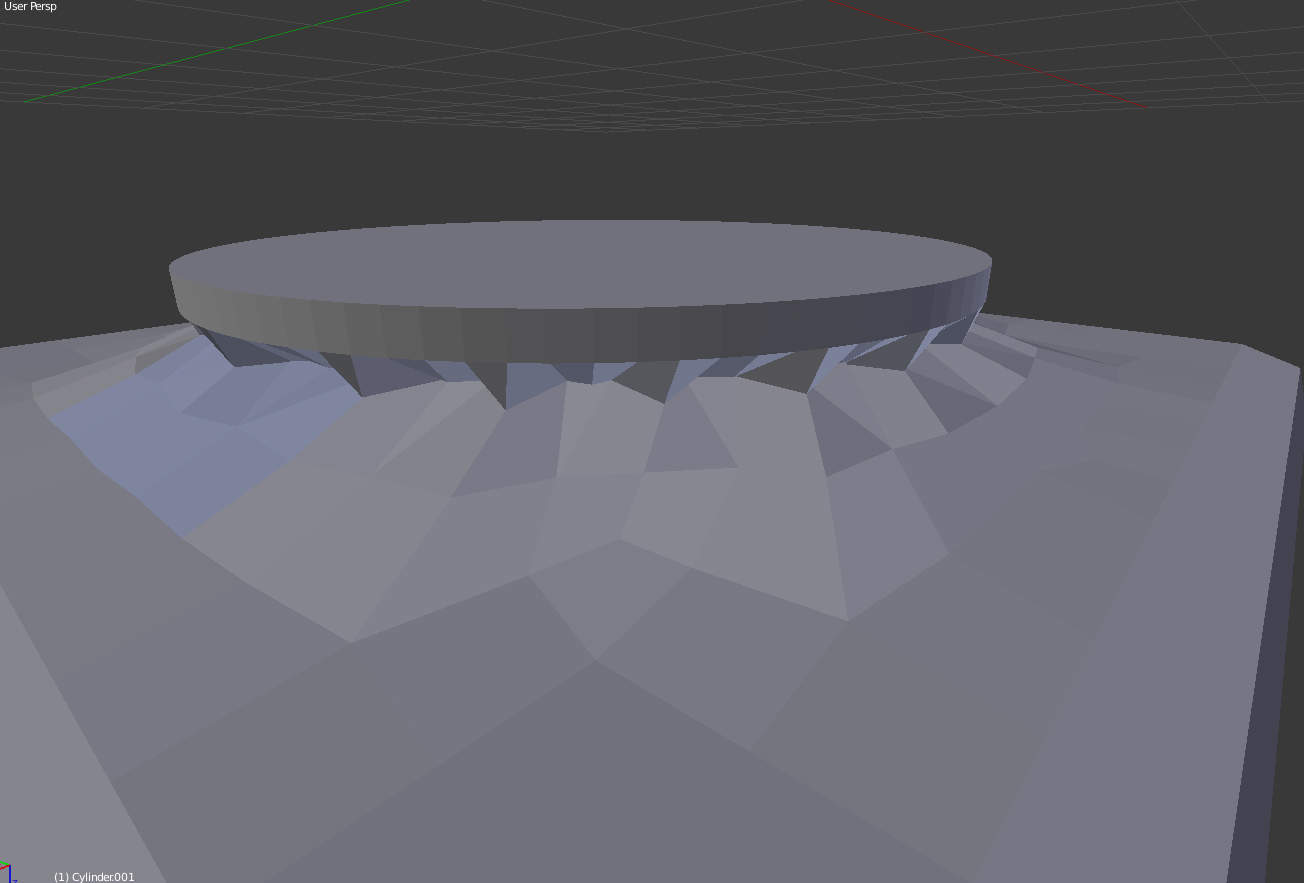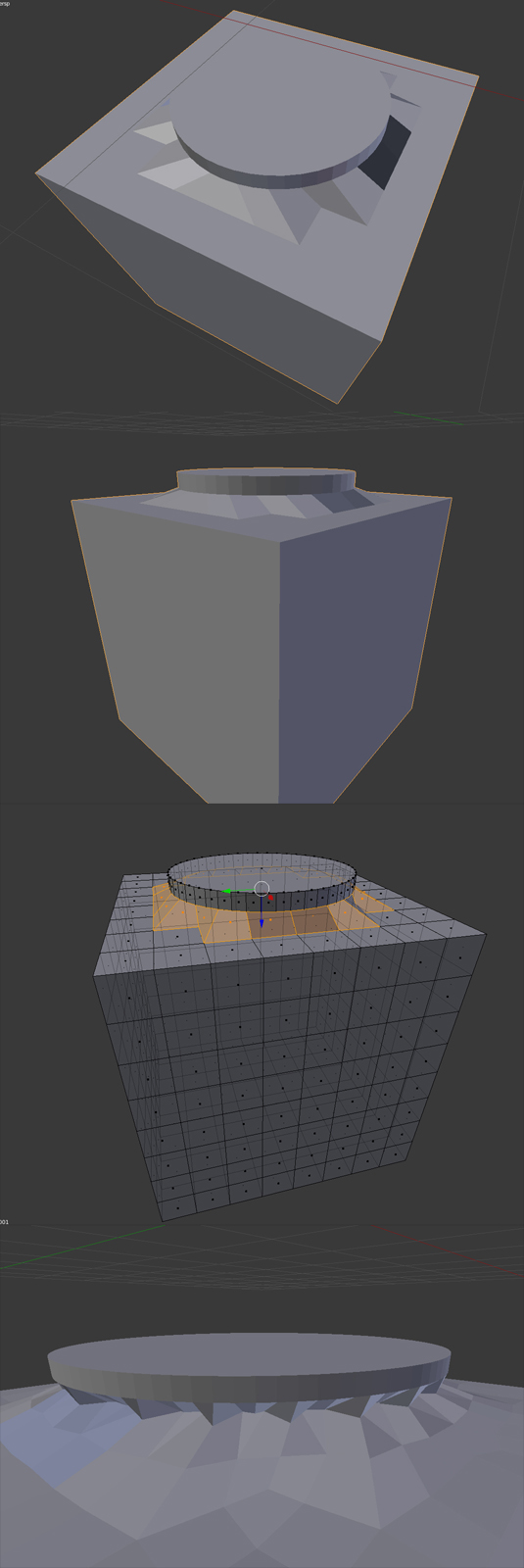What is the best method in Blender to model the area in the red circle below? I have tried a number of methods (deleting faces, using F to join edges, etc) but am not completely happy with the results. The meshes need to remain clean and relatively low-poly. Any advice would be appreciated...
Thanks,
Jeff
Here you can see what I'm experimenting with, attempting to join a cylinder smoothly to a cube. I've taken some edges from the cube, and attached them to the cylinder. However, when I add the Subdivision Surface, the faces "buckle in" somewhat (Bottom Image) I wish I could add more images here, but it's telling me I need more points before I can add more than two links :)