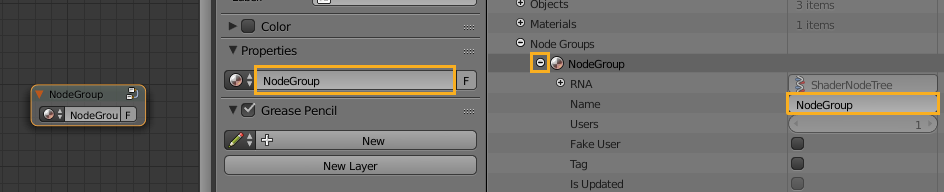Node Groups can be renamed either in the Properties of the Node Editor, or also in the Outliner by editing the 'Name' attribute:
(update)
How to find which are the users of some datablock (it doesn't matter if it is a material or group, the idea is the same):
The datablock itself does not store who the users are, instead you have to go over all the users and test.
See:
How to know which object is using a materialHow to know which object is using a material
Display all users of a datablockDisplay all users of a datablock