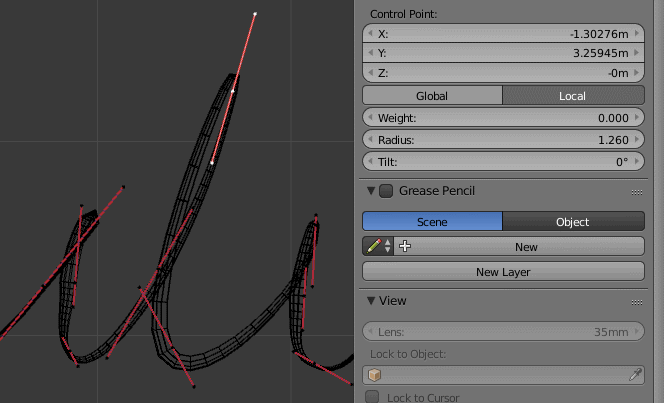You can control the thickness of a curve's bevel by changing the radius of a particular segment:
To get something like this:
Examlple file:
http://blend-exchange.giantcowfilms.com/embedImage.png?bid=1077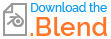
Be aware that the tools to create and manipulate curves in blender are not as responsive and sofisticated as other programs out there, so to create complex curves like this, it might be easier to work in Inkscape, Illustrator or other vector graphics program and export the file in SGV format and import it into blender.