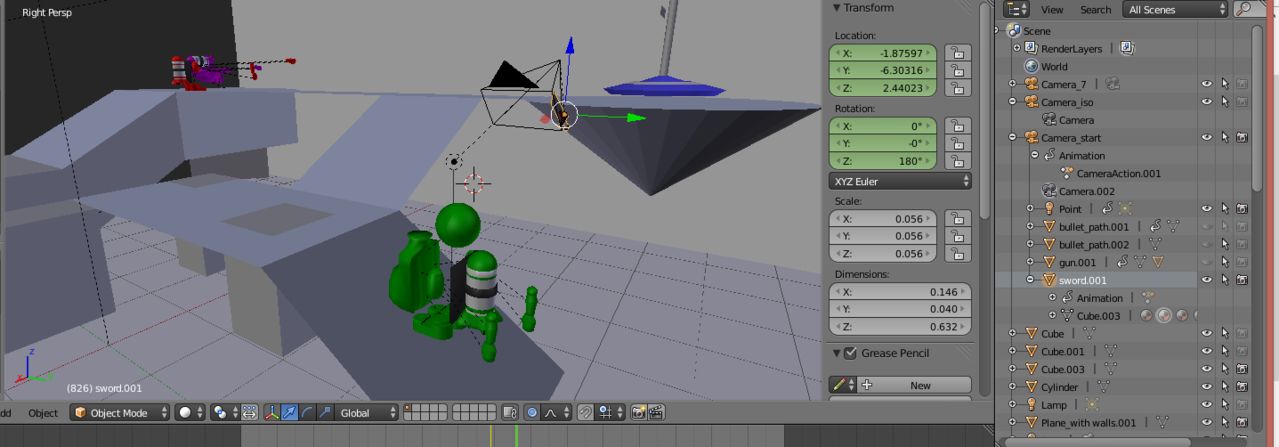Problem:
I have situation like this:
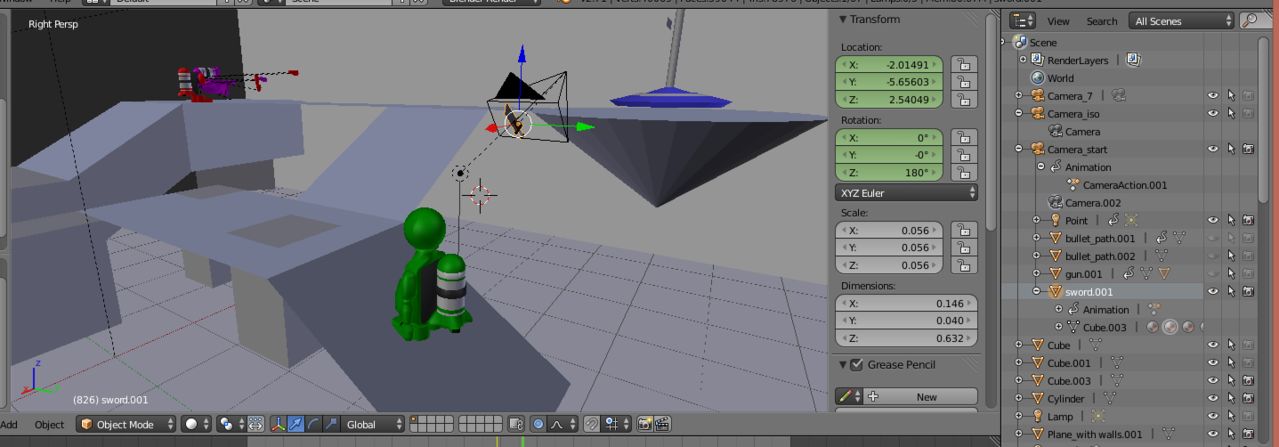 http://postimg.org/image/7vjo0zbzt/f70ae78b/
http://postimg.org/image/7vjo0zbzt/f70ae78b/
When I move The highlithed object the green human object moves its component as well and it shoudln't.
http://postimg.org/image/n4xo6j23r/f63b3af1/
Objects are in no parent-child relationship.
Linked - maybe?
I thought that object may be linked. SO I tried unliking:
- I highlithed the object (but not green human)
- I pressed U --> Object
- Is that all you have to do to unlink objects?
Can you point me in what I am doing wrong?
Side question: How can I check if an object is linked with another object?