The method I use is not exactly "expert" and may yield different results. However, it is easy and free, and produces acceptable results for me. What I do, is make a black and white copy of my image texture, then with GIMP's built in filters, I apply the bump map filter.
You can find this under:
Map→Bump Map.
You can then apply other effects, such as increasing the contrast, to achieve better results. I have used this to generate displacement and normal maps for planets, for instance. It's not necessarily a "professional" method, but it's easy and works well for small scale projects.
Example:
##Example:
 This texture I used to generate a normal map on this asteroid:
This texture I used to generate a normal map on this asteroid:
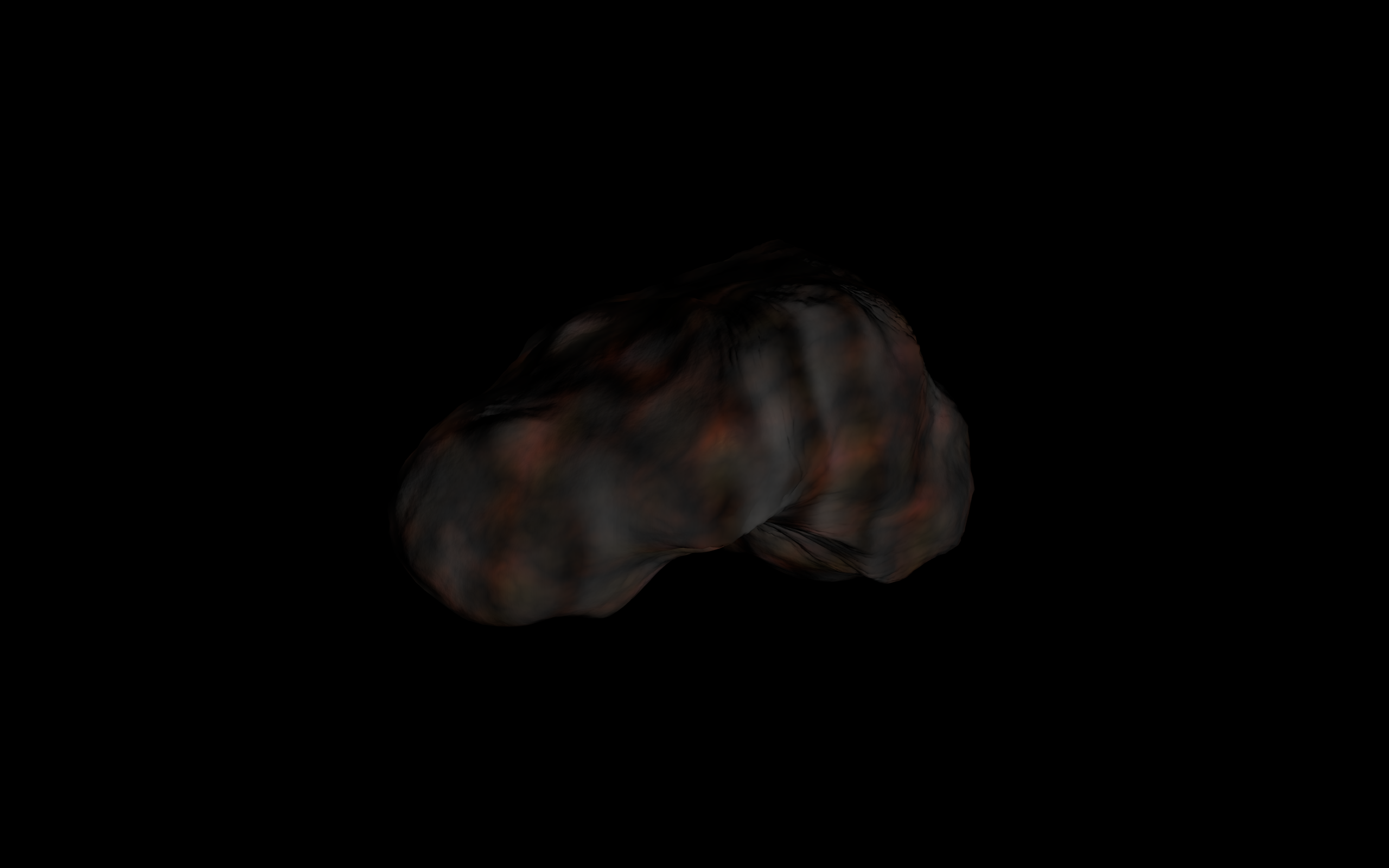
Please note that it is not as clear here because the asteroid has an "atmosphere" on top. I also used other (procedural) textures for displacement.
