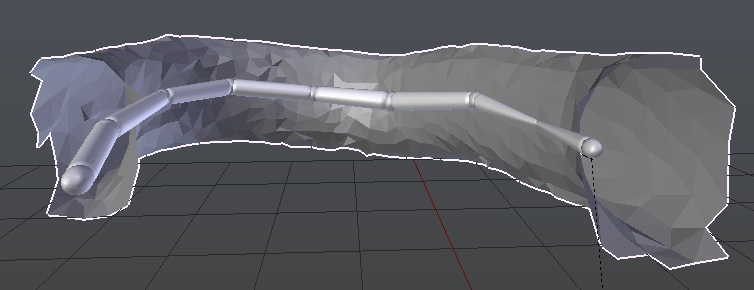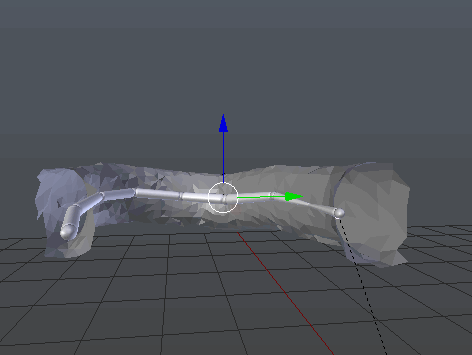In case of mesh already bent, whose volume should be preserved, it can be too complicated to use Lattice modifier. Lattice can be edited with using Curve Modifier, but the last one may not be applied to it. And the results in this case will be rather unpredictable and bad looking (for example).
You could edit Lattice by yourself in Edit mode, but why ? A good reason not to do that is that you won't be able to use provided curve as a desired shape.
A workaround is to create rig for the mesh.
You add armature, extrude it (I began from right to left). Then you parent mesh to armature (with Automatic weights will suit your needs) and grab / rotate bones as you'd like:
I used curve as a reference according to which I edited the bones: