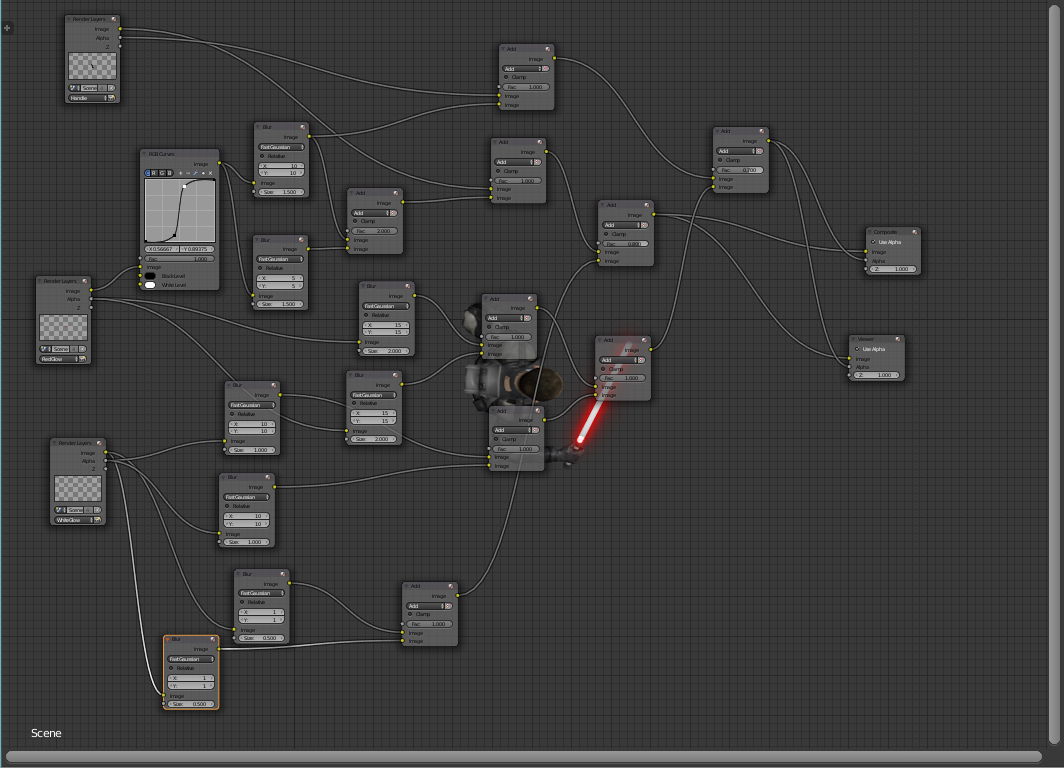I'm trying to render a lightsaber on a transparent background to use as game sprites. I've followed a tutorial on youtube (https://www.youtube.com/watch?v=Z0aDc9NAUjotutorial) on youtube to create the glow/blur effect and it worked great on a black background but it's completely invisible on a transparent background. I
I figured I had to put an alpha channel node somewhere to make it work but I tried all the "alpha" named nodes all over the place and without success. Any help is greatly appreciated!
This is how the node setup looks like
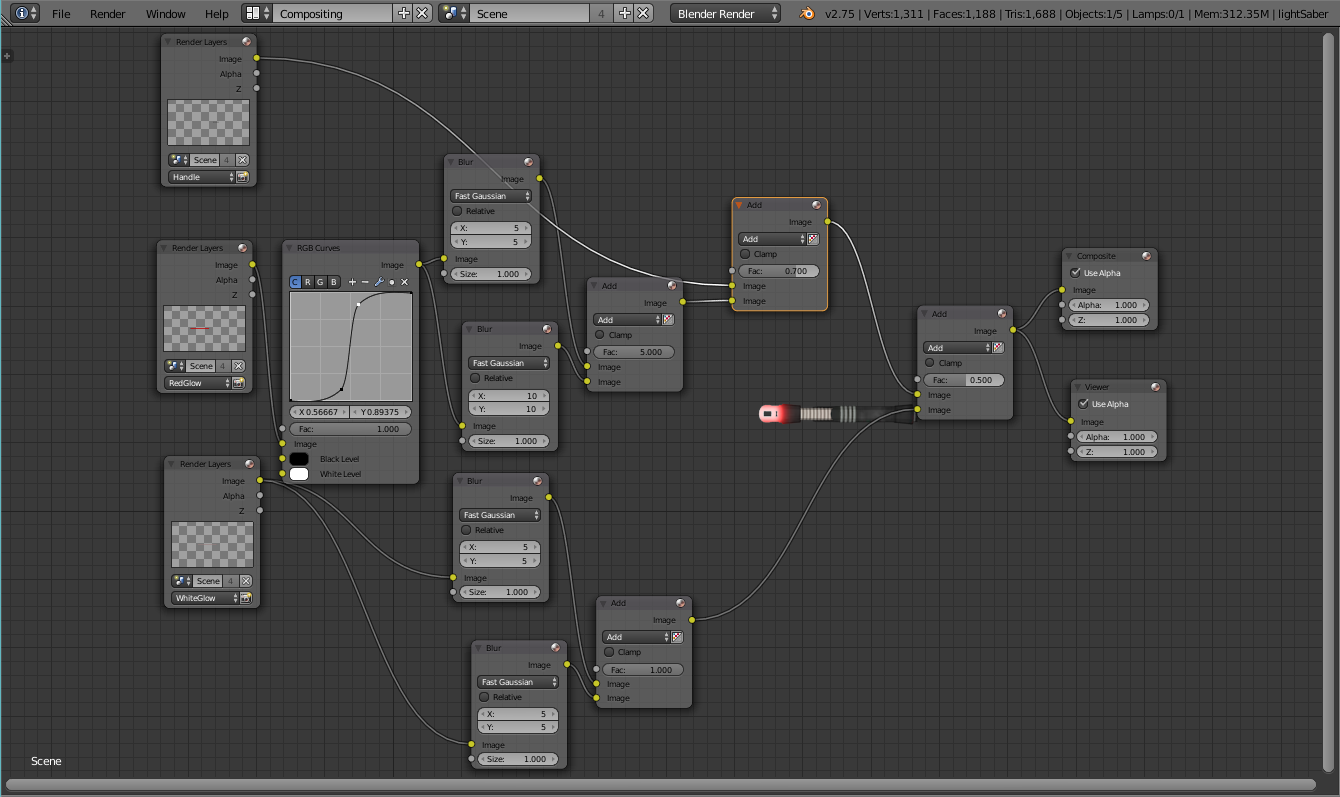
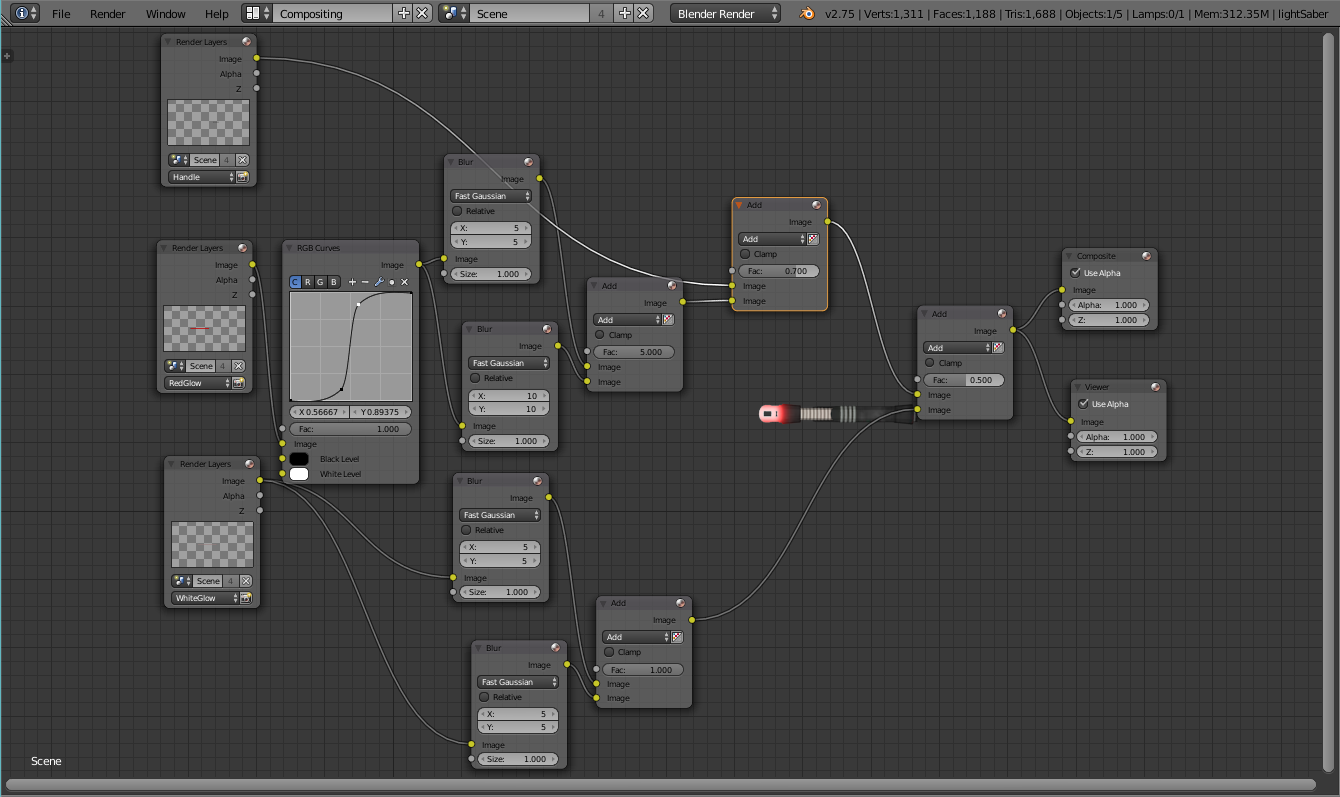
Here is a download link for the blender fileblend file if you want to take a closer look. https://www.dropbox.com/s/0y4s33tsjdby7dy/red_lightsaber.blend?dl=0
EDIT: Found a solution/workaround. Doesn't look as good as before but it's close enough.