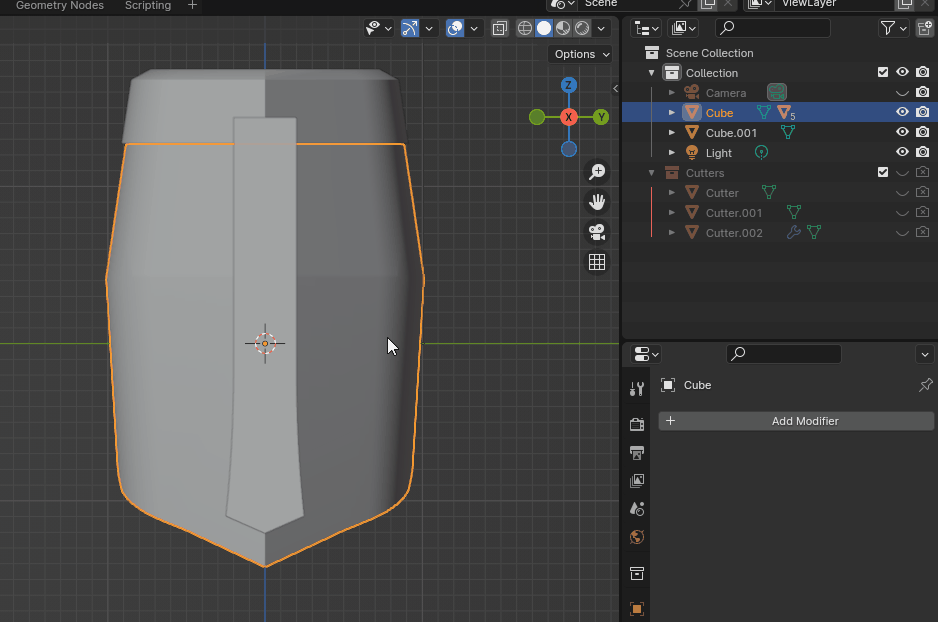Once you are in Edit Mode for the object(s) you want to cut, additionally select the cutting object(s) in the Outliner, using Ctrl. Then use the knife project.
If some parts fail to be cut, that could be due to doubled vertices. Merge by distance to remove them.