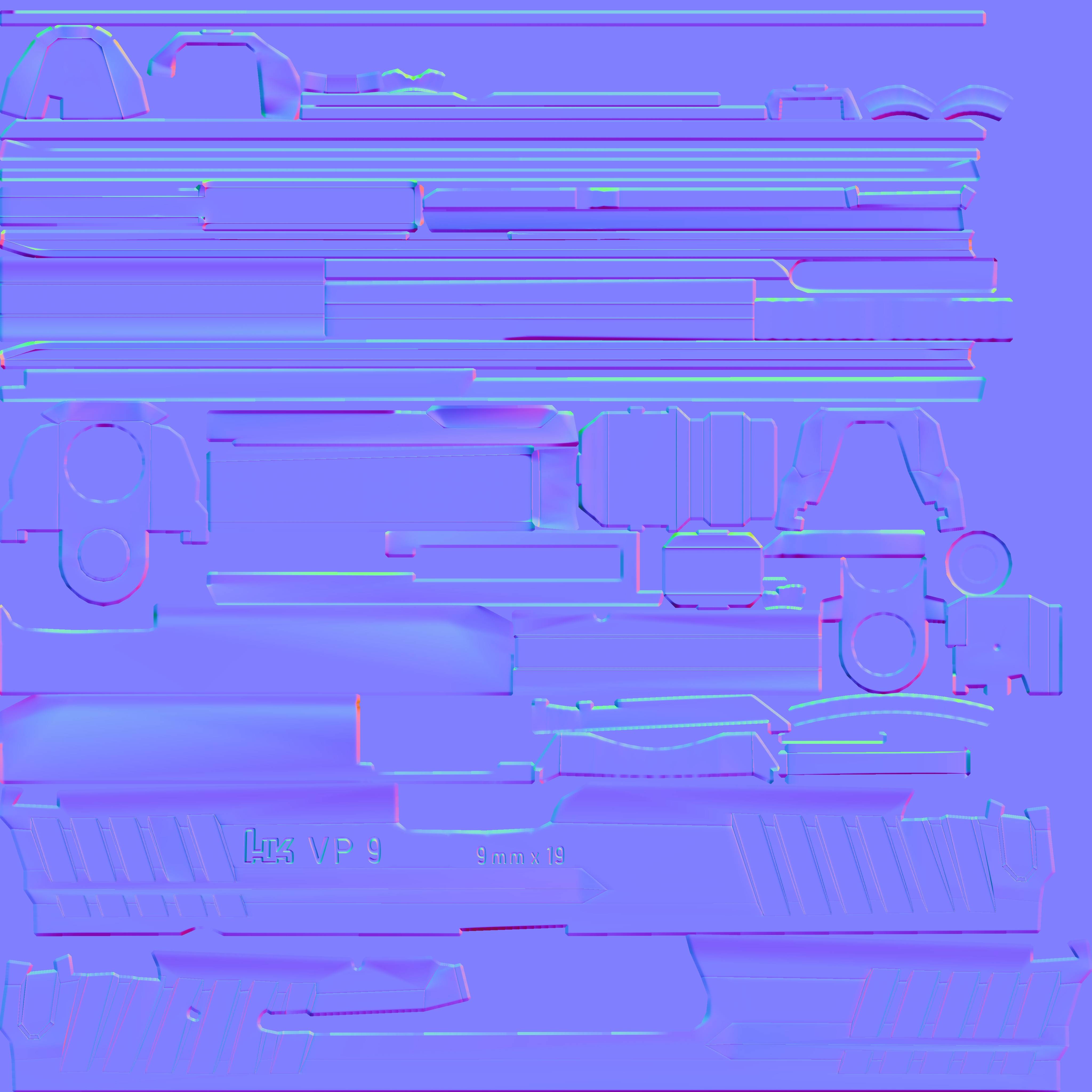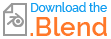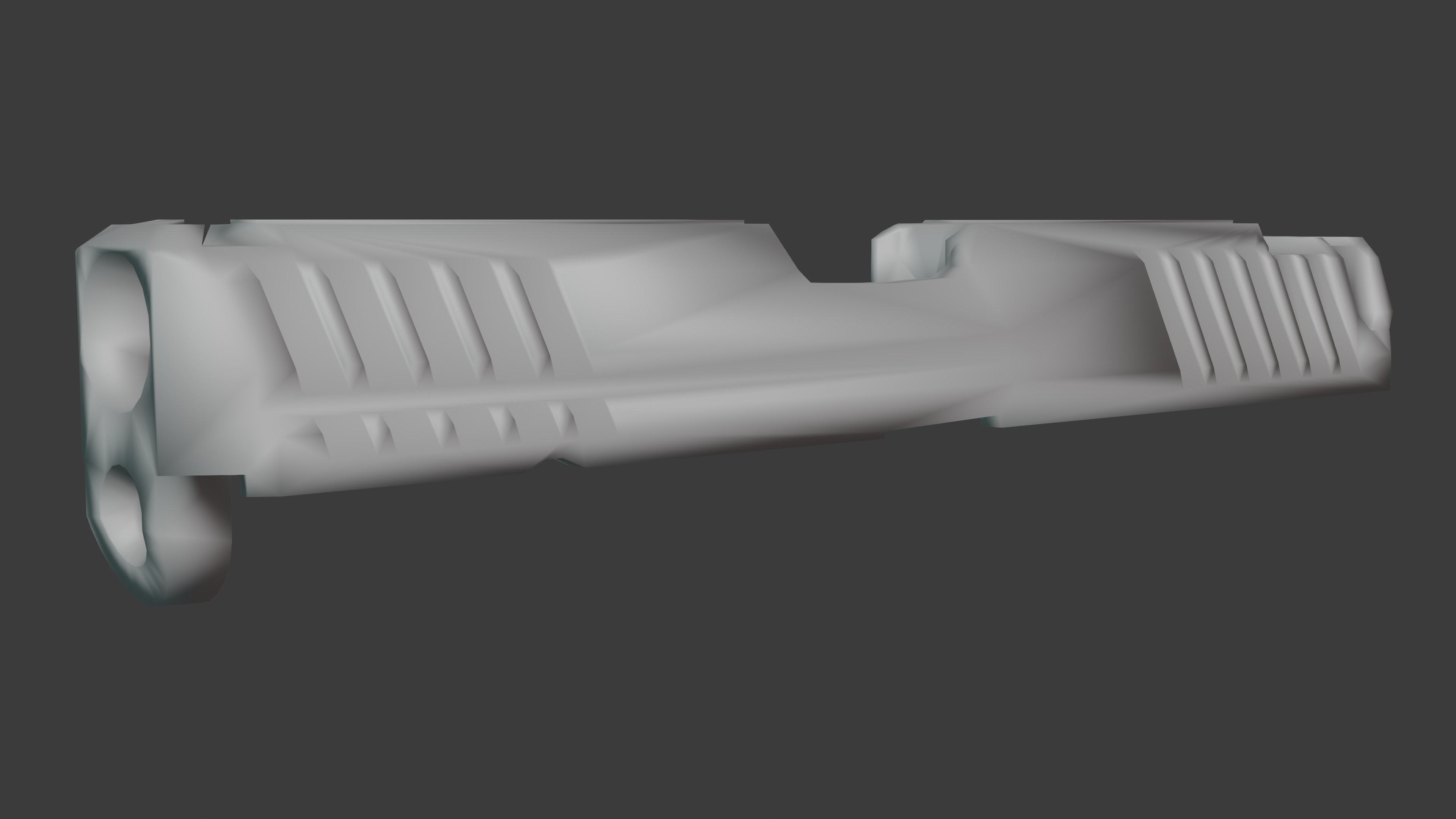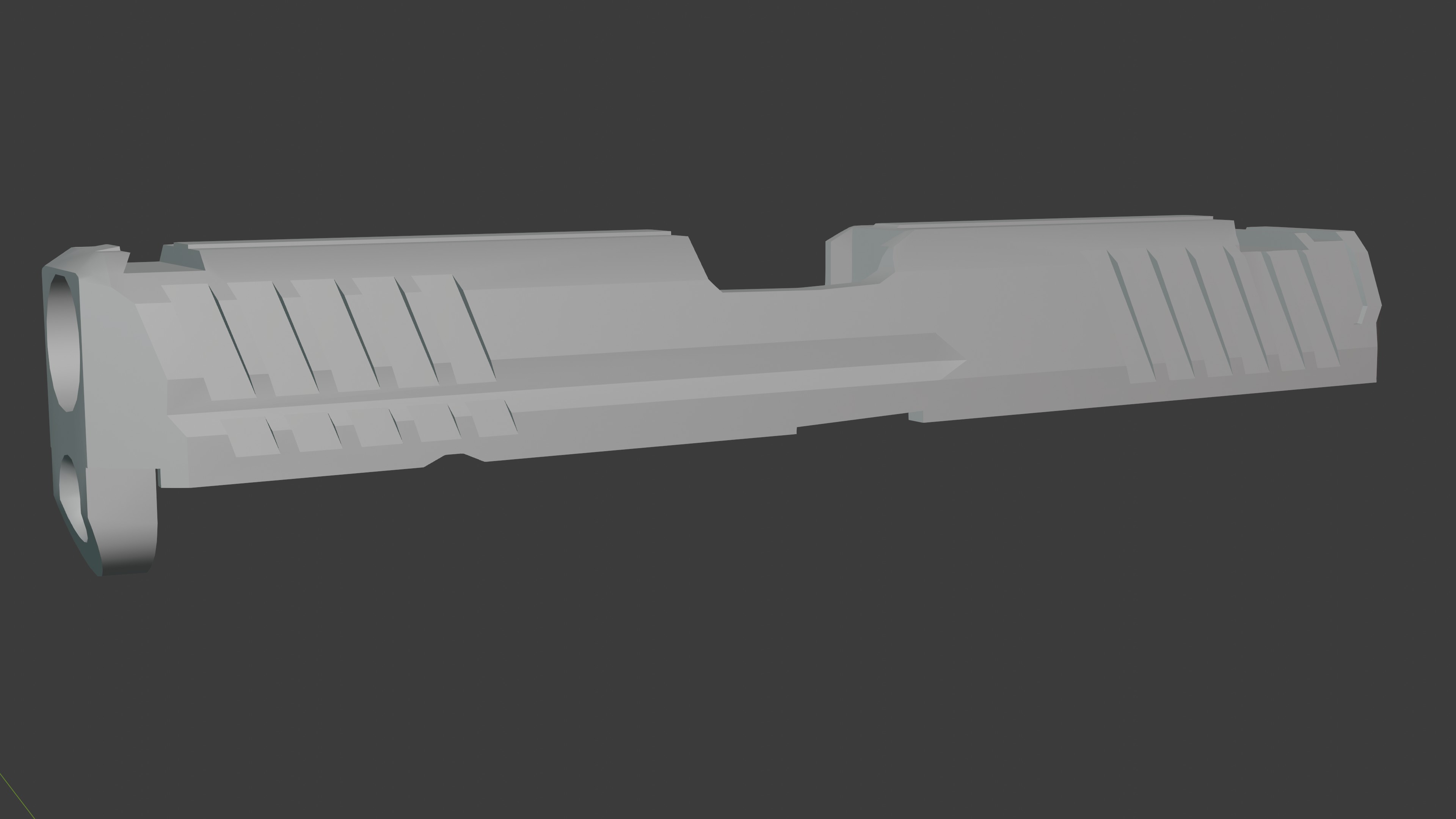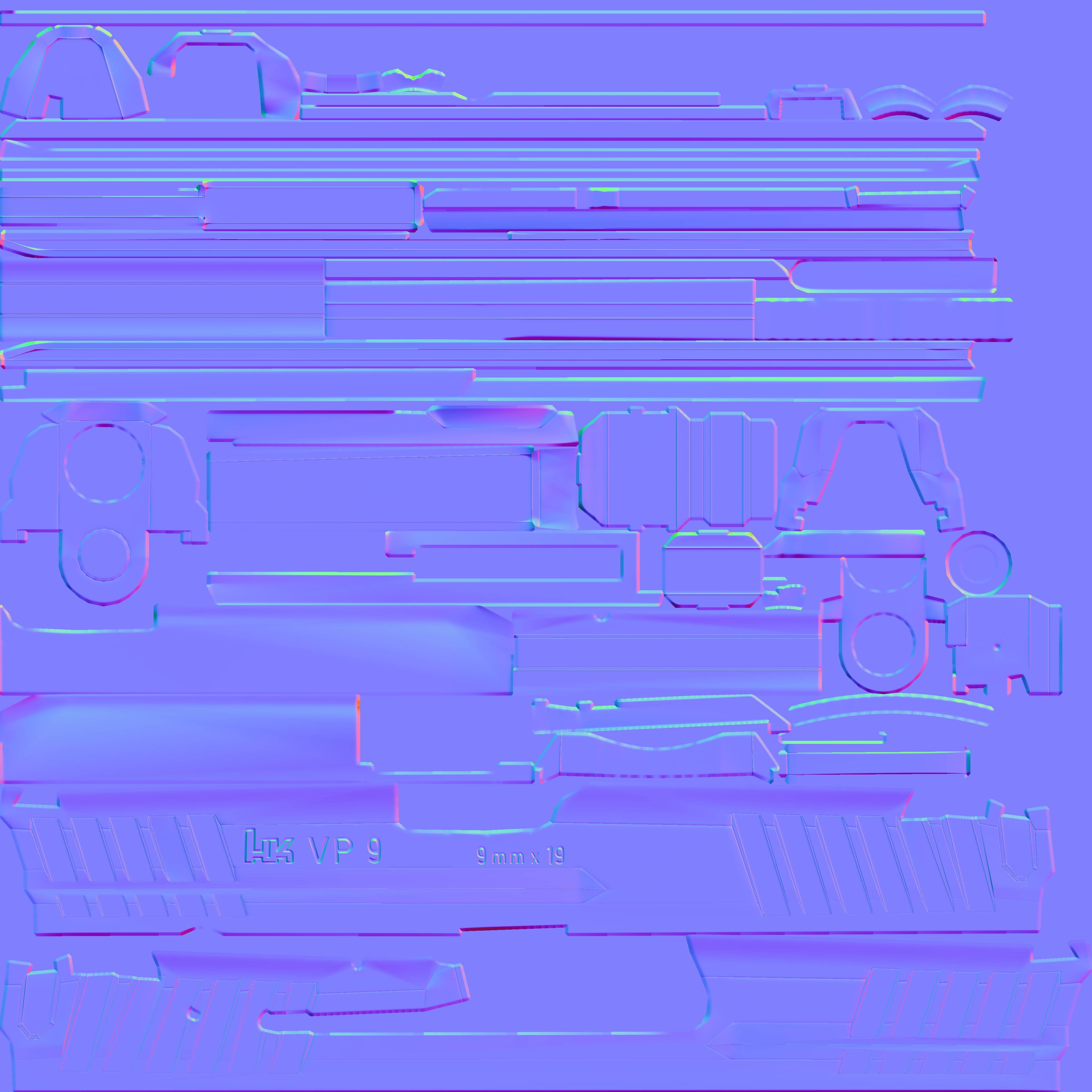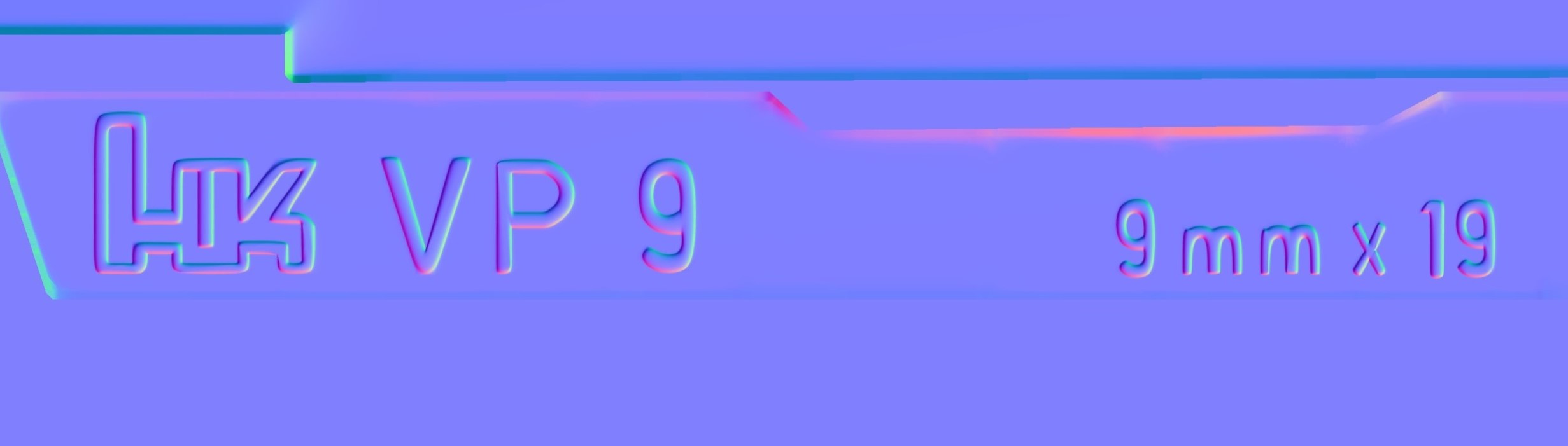I keep having this problem even know a created a prefect cage mesh .
marked sharp edges showing in the normal map and I tried every thing i know .
I tried with the cage and without it , used different uv maps , deferent baking settings , applied all transforms , used non color image , 32 bit , used 8k image . and same result every time .
can someone please help . thank you . !
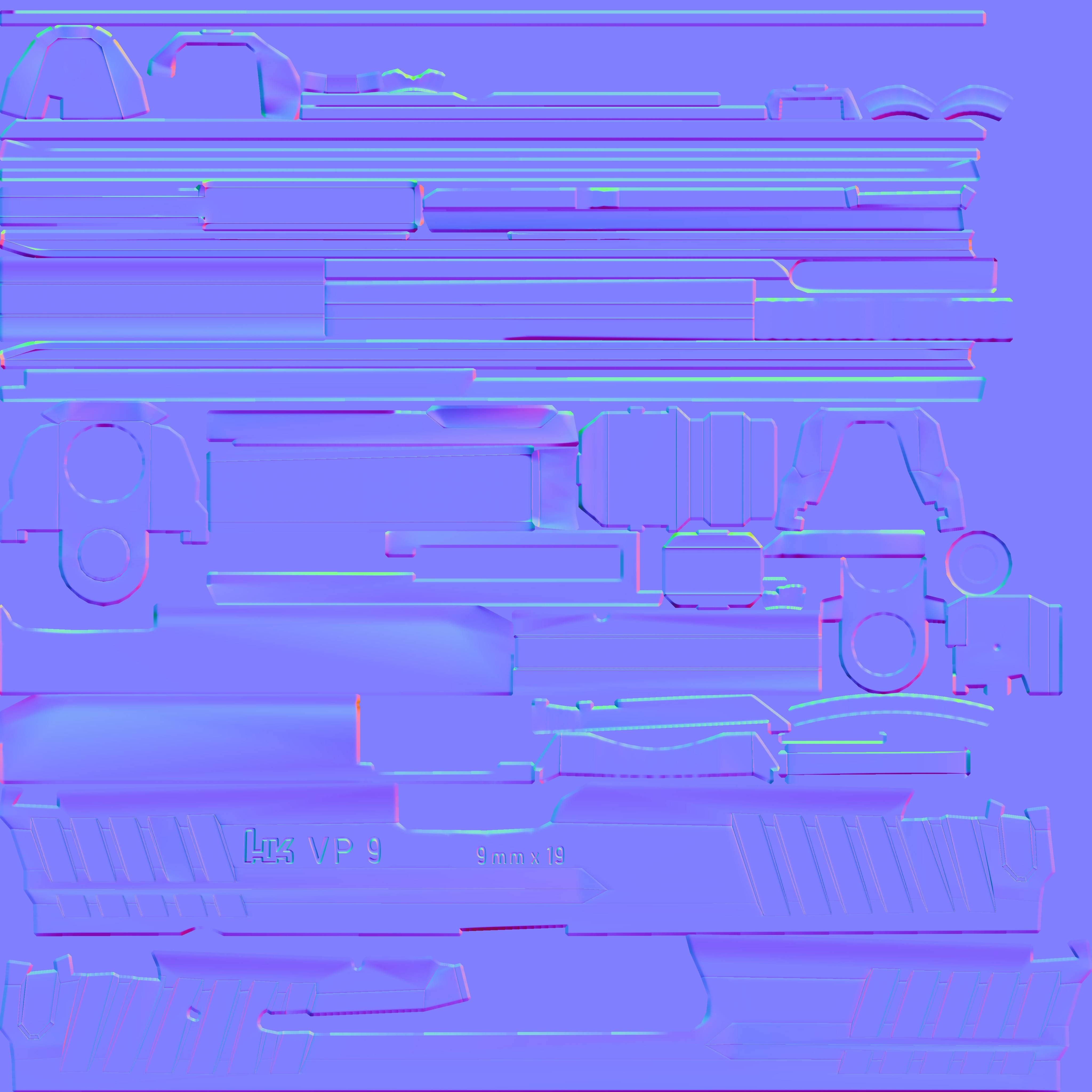
here the blend file witch includes the high and low poly and the cage .
*-UPDATE-*
Thank you all for taking the time to look into my problem.
1: So here are the deferens in the normal map and the mesh between shaded smoothe and auto smoothe.
As you can see, the shaded smooth mesh and normal map do not look professional, and the artifacts appear in the final model.
2: I have already finished the model and textures.

but after some test renders, I find out that I need to redo these areas here compared to the real gun. and I wanted to use another UV map to reduce seams and make texturing easier.

So I know that this is not how the normal map looks; this is how it is supposed to be. compare The text engravings in the old normal map and the new one
so I think that there is some problem in the baking it self not the mesh shading , it seems like cycles is not casting enough rays and I notice that the baking is so fast compared to old bakes. can anyone help please !