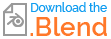I am experiencing some weird issues related to Cloth physics in Blender. It does not work correctly when the cloth object has some specific locations. Exact steps to reproduce the error are given below. Moreover, this seems to be a bug right from version 3.3 to the most recent 4.0 - I am surprised how such a basic thing was missed out always. I saw similar reports from others, without very well documentation, and none of them had any proper solution.
The same cloth physics without any change seems to again work when the object is moved to a different location. I could not establish any specific pattern between the location and the working/non-working status, but changing the location randomly solves the issue - although temporarily. If we again move it back to the previous location, cloth physics again stops working.
Exact steps for others to reproduce the error (we will discuss only about version 3.6.1 which is the most recent official release):
Start with the default scene and delete the default cube.
Add a plane, change X-rotation to 90 and Y-location to -2 (minus 2).
Go to edit mode, right-click and subdivide, set subdivision level to 6.
Select only the top-left & bottom-left vertices (blend file is attached for reference).
Create a new vertex group and assign the selected vertices to this vertex group.
Back to the object mode, add cloth physics with all default options.
Enable self collisions, and select the above vertex group in the Pin group.
Now run the simulation, or bake it and run. The cloth physics does not work.
Now change the Y-location to zero. Cloth physics starts working after a few frames.
Again change the Y-location to minus 2. Cloth physics stops working like before.
A blend file is attached here for your quick reference. If someone knows a solution for this, or even a work-around, it will be very helpful for me. I need to create flags in many different locations, and they should work irrespective of their locations.