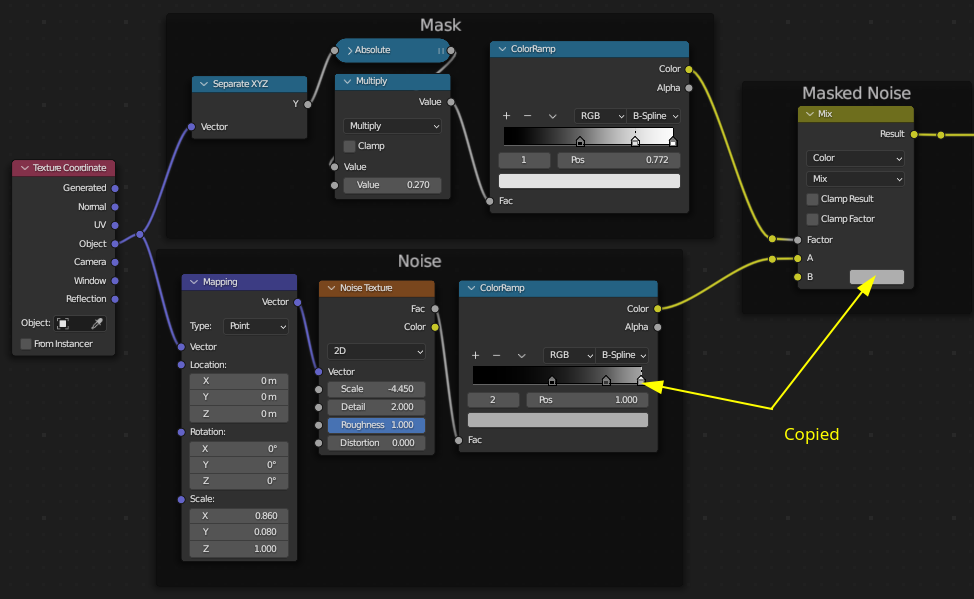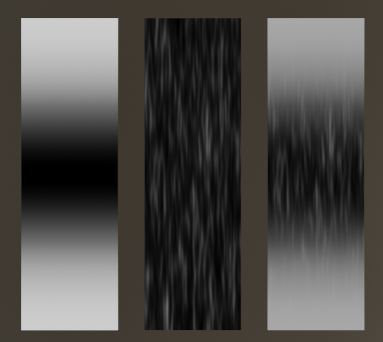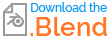As I understand your question, you want the Noise to be masked..
Here's one way. In this case, I found it easier to use Object-Space for the texture coordinates, putting 0 at the center without further adustment. But you could compensate, in some other space...
To conceal any boundary between the noise and the plain background the last stop in its mapping was CtrlC / CtrlVdrag-drop copied from the background color.
This shows mask, noise, and masked-noise :